
Today Apple unveiled the developer preview of iPhone OS 4, the next major release of the iPhone operating system. OS 4 includes over 1500 new APIs for developers and over 100 new user features. Of these new features, Apple CEO Steve Jobs and Senior VP of iPhone Software Scott Forstall talked about seven “tentpole” features. Let’s dive right in, shall we?

1. Multitasking: Apple has finally figured out a way to implement multitasking for third-party apps that preserves battery life and overall performance of the iPhone. The user interface for multitasking is simple. When you are inside an app, just double tap the home button to raise the window and reveal a new dock at the bottom of the screen. This dock houses all of your running apps, and you can jump in and out of them by clicking on them. When asked about how to close applications, Forstall replied, “You don’t have to. The user just uses things and doesn’t ever have to worry about it.” Though that sounds nice and cheery, there actually is a way to close out of an app if you are not using it. Tap and hold an app in the multitask dock and tap the minus button that appears; this confirms the app is now closed. Seven multitasking services were detailed:
Background audio – Now you can listen to third-party music players in the background just like you could with iPod. At the keynote, Pandora was demoed and worked without a hitch. While listening to your custom playlist in Pandora you can jump into Safari to browse a site or jump into Mail to check your inbox for new messages. Also, if you are in the lock screen you can double tap the home button and use the audio buttons to control Pandora.
VoIP – Now you can receive and hold onto VoIP conversations even if you jump out of the VoIP third-party app. At the keynote, Skype was demoed. Once a call is initiated, you can leave the app and jump into another without losing the call. A double-high status bar appears at the top of the screen that shows your still on the call. Also, you can still receive Skype calls even if you are in the lock screen; a notification bubble alerts an incoming call.
Background location – Apple says there are two classes of applications that like to use your location in the background: turn-by-turn direction apps (like TomTom) and social networking apps (like Loopt). With an app like TomTom becoming location-aware in the background, now you can leave the app and still receive turn-by-turn directions. For example, you can set and begin your route, jump into iPod to select a song, and TomTom will still read aloud the directions using GPS. Turn-by-turn direction apps are fairly power intensive apps, but most users have them running in the car when their device is connected to a power source. An app like Loopt, which is used more often when an external power source is not charging the device, will use cell towers rather than GPS to find your location. Privacy concerns are also addressed. Today, whenever an app wants to use location services, a notification bubble asks you to approve the service. In OS 4, a new status icon (shaped like an arrow) will appear in the status bar at the top of the screen to inform you exactly when an app is tracking your location. In the settings menu you can enable or disable location services per app. Also, an icon will appear next to the app name in the settings menu if that app has tried to access location services within the last 24 hours.
Push notifications – We already know all about Apple’s Push Notification service. A third-party sets up a server, they send their notification to Apple’s Push Notification server, then Apple sends it to the phone. Building on push notifications is a new service called…
Local notifications – These are just like push notifications except you do not need a server. The notifications can come right from the phone. For example, a TV Guide app can alert you to the premiere of a new TV program you wanted to be reminded of, and all this can be done right on the phone instead of going through back-end servers.
Task completion – This service works just like Xbox’s Active Downloads feature. Say you are uploading photos to your Flickr account. Today if you were to exit the Flickr app, the upload would stop immediately. With OS 4, if you leave the app the photos will continue to upload in the background.
Fast app switching – This is what allows an app to pause and save its state in the background when you leave it for another app. When you return to it, the app will resume exactly where you left off. So if you are playing a game of Tap Tap Revenge and decide to check your missed calls, when you return to the game it will start right where you left off. All this is done without using any CPU power.
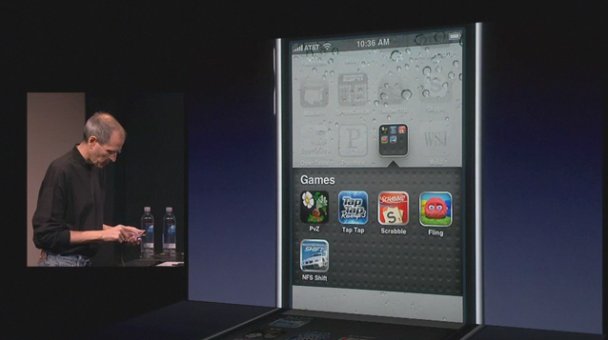
2. Folders: With OS 4, now you can create folders on the home screen to bunch apps together. To create folders all you have to do is drag one app on top of another and a new folder is instantly formed. Folder icons show you exactly what apps are in them with tiny mini-icons on the face of the folder. The folder is automatically named based on the category of the app that the App Store defines, or you can name it whatever you want. You can drag a folder around wherever you want, including the dock. When you tap a folder, it expands outward and reveals all the apps stored within it. Today, you are limited to storing 180 apps on the iPhone. If you replaced all of these with folders, the limit skyrockets to 2,160 apps.
Sidenote: OS 4 allows you to customize the background of the home screen. When you go to select a background image, now you can set an image to customize the lock screen, home screen, or both.
3. Enhanced Mail: Unified inbox provides a new space where all incoming mail from all your mail accounts will be stored. Also, now you can have more than one Exchange account in Mail. Fast inbox switching allows you to swap between individual mail accounts if you just want to focus on one of them. Now Mail recognizes threaded messages, bundling long conversations in one location. Lastly, now you can open email attachments that are linked to an app; when tapped, the attachment will instantly open the app it applies to.
4. iBooks: The same iBooks reader & store that the world has witnessed on the iPad is coming to the iPhone (and iPod touch) with OS 4. iBooks is attached to your iTunes account; so if you purchase a book on the iPad you can transfer it to your iPhone, no worries. Wireless page sync and bookmarks included. And a Winnie the Pooh book comes free.
5. Enterprise: Better data protection, better encryption in email; Mobile Device Management; wireless app distribution; support for multiple Exchange accounts on a single phone; and added support for Exchange Server 2010 and SSL VPN (from Juniper & Cisco). Business users rejoice!

6. Game Center: Apple is essentially bringing a mobile version Xbox Live to their OS 4 devices. Game Center is a social gaming network that allows you to challenge friends in various games available in the App Store. The following features are supported: invite friends to play a game, automatic matchmaking, leaderboards, and achievements. Apple is calling it a “preview” for OS 4 and it will be available “later this year.” Whether this means it will ship with OS 4 this summer is still unknown.
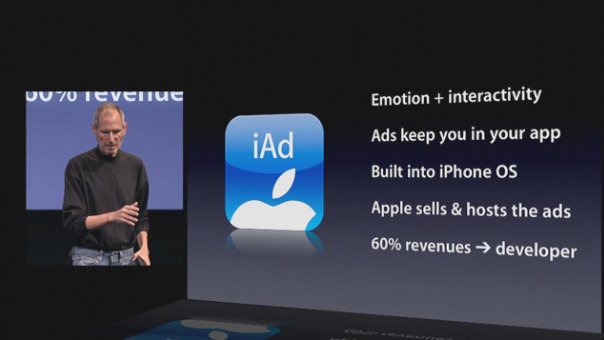
7. iAd mobile advertising: Apple wants to help app developers make money and keep their free apps free, and they believe a brand new mobile advertising model is the solution. Today, devs can embed ads into their apps, but the current model “sucks” in Jobs’ opinion. Jobs explains that on the desktop, search is where advertising lives. But on mobile devices, “search hasn’t happened.” Instead of searching, people with mobile devices “are spending all their time in apps.” For instance, when a user wants to find a place to eat, he does not search for it, he jumps into Yelp to find a suitable restaurant. And this is why apps are the place where the opportunity lives to advertise in the mobile space.
Jobs puts forth this argument: Users spend over 30 minutes a day in apps on their phone. If you want to put an ad up every three minutes, that would amount to 10 ads per device each day, or equivalent to the amount of ads that air during a television show. It is projected that there will be over 100 million devices in the wild by this summer; that’s over 1 billion ad opportunities per day in the iPhone and iPod touch community. Jobs calls this “a pretty serious opportunity” and “an incredible demographic” that should not go unnoticed.
With iAds, Apple wants to change the quality of advertisements. By delivering interaction and emotion, this new mobile advertising model hopes to hook in users in a way that has yet to be tested. On a desktop experience, if you click a banner ad it usually opens up in a separate window and dislodges you from your web experience, and that is why no one clicks these ads. When you click on an iAd you never leave the app experience. Jobs believes that users will be more prone to actually clicking on these new ads because they will not force you to leave the app you are in. All advertisements are required to have a small X at the top left corner of the screen so the user can exit back out to the app whenever he pleases.
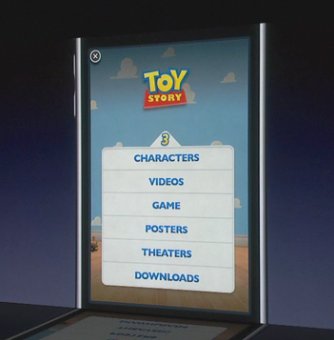
At the keynote, Jobs opened up an entertainment news app that includes an ad for Toy Story 3 at the bottom of the screen. When you click on the banner ad there’s a menu full of goodies like TS3 videos, games, posters, and downloads. So you can watch trailers, view a poster and save it as your background image, download a TS-themed app from the App Store without going to the App Store, and even view a map of local theatres to see where the movie is playing. Since the ad is “interactive” and it evokes “emotion” it will entice users to click on it, and this is what Apple is banking on with its new mobile advertising strategy.
iAds are built into OS 4 and Apple will host and sell the ads. 60% of ad revenues will go to the developer and the remainder goes into Apple’s pocket. Ads are easy to produce using HTML5.
Other notable new additions: For users- The camera app is getting 5x digital zoom and tap-to-focus. iPhones and iPod touches will receive Bluetooth keyboard support. iPod playlist creation. Spell check. Web and Wikipedia search directly from Spotlight. For devs- In-app SMS. Map overlays. Quick Look for previewing documents. Photo Library, Calendar, and Camera access. Video playback and capture. Automated testing and performance of apps (the same testing tools Apple uses).

Availability: Apple released the developer preview today, so developers can start testing it right now at developer.apple.com. OS 4 will be made available to end users with the iPhone 3GS and iPod touch (third generation) this summer. iPhone 3G and iPod touch (second generation) users will have access to OS 4, but will not be able to experience all the new features “because the hardward does not support them”; notably multitasking is left out. OS 4 is also coming to the iPad…this fall. UPDATE (4/12): Jobs says iPhone OS 4 will not support the original iPhone.
And that’s a wrap. As we get closer to the summer release of iPhone OS 4 new information will surely trickle out and I will be sure to keep you abreast of the latest pertinent details. Jobs finally introduced the one feature we all wanted so badly–multitasking–and for that we are grateful. Besides folders and Game Center, this keynote did not contain many surprises. (I mean, how excited can you really get about advertisements?) Now the big question remains: Will iPhone OS 4 find a home on new hardware, perhaps a new iPhone headed to Big Red?
[Via Apple]
1 thought on “Apple details iPhone OS 4: Multitasking! & more”