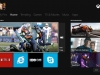“Can we take what you love and make it better?” That is the question Microsoft posed at the start of its #XboxReveal event earlier today. The answer lies in their new generation of Xbox hardware and software, “the ultimate all-in-one home entertainment system” that is “simple, instant, and complete.” Nope, it’s not the Xbox 720 or Xbox Infinity as the rumor mill had us guessing; the next-gen console from Microsoft is the Xbox One.
Unlike Sony at their PS4 unveiling, Microsoft had no problem showing off Xbox One’s bold, boxy, and black hardware. A thick, elegant design houses an 8 core x86-based CPU, 8GB of RAM, and over 5 billion transistors (comparatively, the Xbox 360 packs 512MB of RAM and 500 million transistors). Also inside the Xbox One is a Blu-ray drive, non-removable 500GB HDD, USB 3.0 (external storage drives are allowed), 802.11n wireless with Wi-Fi Direct, and HDMI In/Out. The Xbox One architecture is built on three distinct operating systems: the Xbox OS (for cinematic realism in games), the Windows kernel (providing consistent access to web-powered applications and experiences), and a third unnamed OS that connects the Xbox and Windows experiences to enable instant switching, multitasking, and effortless control (more on these features later). Note: Xbox One is not backwards compatible with 360 titles or Xbox Live Arcade games due to the fact that the One runs off entirely new and advanced hardware built for a new generation of games.
Microsoft is touting three main ways to interact with the Xbox One. A newly redesigned wireless controller borrows most of its looks for the 360’s controller but adds over 40 design innovations including an integrated battery compartment (the battery protrudes a lot less from the back side of the controller), an enhanced D-pad and thumb sticks allow for extra precision, and individual rumble packs (or “Impulse Triggers”) have been incorporated inside the left and right triggers to feel jolts, crashes, and weapons in a new way. The Xbox button is positioned slightly higher to make room for two new small buttons: multitasking (more on this later) and start/pause.
Another method of input is the next version of Kinect. Every Xbox One will ship with a Kinect camera/microphone array; the accessory is now a required piece of the console. The new Kinect features a 1080p full HD RGB camera with 30 FPS color. The Kinect’s vision, motion, and voice capabilities have been refined and enhanced for a smoother and more natural experience. A new active IR camera allows the Kinect to see in the dark and it can understand the slightest rotation of a wrist or shoulder. It can also track your balance, when you transfer weight from one foot to another, and when you’re exercising it can read your heartbeat based on facial clues and body characteristics. Kinect can also distinguish between the player and the controller; for example, if you raise your controller like a shield, a character’s shield in-game will match your physical stance just as a Wiimote or PlayStation Move controller would. A lineup of new system-wide gestures is also included; grab & pan and swipe up to interact with on-screen content. At the event, a Microsoft exec demonstrated a fun way to get back to the home screen no matter where you are; simply spread your hands, “grab the edges of your screen” (by making fists at the respective corners), and bring them together; to return to your active content perform the opposite gesture (“grab” your movie and pull your fists away from each other and back to the corners of the screen). Additionally, a new multi-microphone array helps Kinect pick up, understand, and isolate your voice commands in a crowded room.
The third method of input is SmartGlass, a technology Microsoft says they will continue to support and innovate since it is natively part of the Xbox One platform.
Microsoft’s online gaming service Xbox Live is also seeing an upgrade. More than 300,000 servers will power Xbox Live on Xbox One (comparatively, when Xbox Live launched on the original Xbox it had 500 backing services and the 360 started off with 3,000 servers and currently has over 15,000). All of your content (including game saves and purchased media such as movies, TV shows, and music) will be stored in the cloud, accessible from any Xbox One provided an Internet connection. And yes, your Xbox Live Gold subscription (along with your Gamerscore, achievements, and friends list–now capped at 1,000) will effortlessly transfer from the 360 to the One. The upgraded Xbox Live will also support “Game DVR,” a new feature that captures your big in-game moments to be saved, edited, and shared with friends across the network.
Next we turn to software. To wake the Xbox One up from sleep simply speak, “Xbox, On.” The console will recognize your voice and log you into your own personal home screen. Xbox One’s user interface is similar to the 360’s with more than a pinch of Windows 8 “Metro” flair. The main “hubs” along the top include My Pins (a new place to store your most frequented games and apps), Home (your main start screen that shows your most recent activity), Trending (here you get a snapshot of content that’s most popular among your Xbox Live friends and across the entire Xbox Live community in general), Games, TV & Movies, Music, and Apps. No matter where you are in the system speak “Xbox, Go Home” and you’ll immediately be taken back to your personalized home screen.
Xbox One’s powerful raw processing speeds allows for true system-wide multitasking. For example, you can quickly and easily go from playing a game to watching a movie, to watching a TV show, to listening to music. Microsoft calls this “instant switching.” Want to play a game? Say “Xbox, Game” and you’ll be thrown into gameplay. Need to check movie times? Say “Go To Internet Explorer” and Xbox will automatically pause your game and pull up the browser for you. It’s all very quick and seamless and quite natural. Switching between all of these functions with your voice is as fast as changing TV channels using a remote, touts Microsoft. Another example of the console’s multitasking prowess is a new featured called “snap mode,” one that Windows 8 users should be familiar with. Essentially you can run multiple apps alongside one another and go back and forth interacting with them without having to shut one down and starting another. For instance, say you’re playing a game and get stuck in level; say “Xbox, Snap Internet Explorer” and you can point the browser to a game guide for you to glance at while you’re playing the game. It’s like picture-in-picture, except you have so many apps to interact with. You can even initiate a Skype call while your watching a TV show since the Xbox One fully supports the popular communication service; and with the new Kinect, widescreen HD group video calls are a possibility.
A major new addition to the next Xbox is the incorporation of live TV. You can connect your cable or satellite set-top box to your Xbox One and watch live TV through your console (thanks to the HDMI In throughput port in the back). Now you won’t have to worry about switching inputs on your TV between “live TV” and your “video games console.” They are one in the same with Xbox One. Say “Xbox, Watch TV” and magically your Xbox will pull up live TV and you can change channels and search and browse a custom channel guide called “Xbox OneGuide” using your voice with the power of Kinect. With the guide up you can say “Xbox, Today Show” to bring up that particular program, or “Xbox, Watch MTV” to bring up that channel, or you can ask “What’s on HBO” and the guide will show you relevant program info. The guide includes a Favorites section where you can pin all of your favorite TV shows in one spot for easy access and a Trending section gives you a glance at popular content based on what the rest of the Xbox community is watching at a particular time (there’s a Trending section for video on demand content as well).
Xbox Entertainment Studios took the stage to tout new, Xbox-exclusive TV services coming to the console. Dramas, comedies, reality shows, and live sporting events are being reimagined for the console. Two major announcements were made at the event. First, Microsoft is teaming up with 343 Industries (the developer behind Halo 4) to produce a live-action Halo TV series to be executive produced by Steven Spielberg. Second, Xbox and the NFL have entered into a new partnership that will bring console owners closer to the action with exclusive and interactive content that will utilize the power of SmartGlass and Kinect. One idea is to combine a live NFL game with real-time fantasy football alerts.
And let’s not forget about the games. Microsoft is holding out for next month’s Electronics Entertainment Expo to fully reveal their list of blockbuster games coming to Xbox One, but they did announce a handful of titles coming to the next-gen console today. EA Sports is bringing FIFA 14, Madden NFL 25, NBA LIVE 14, and UFC to Xbox One; they are all powered by EA’s new game engine Ignite to “help blur the line between real and virtual.” They will all release within the next 12 months. Developer Remedy Entertainment (makers of Max Payne and Alan Wake) have Quantum Break on tap, Turn 10 Studios has Forza Motorsport 5, and Infinity Ward has Call of Duty: Ghosts. All CoD:G downloadable content will launch first and exclusively on Xbox One. Microsoft Studios also took the stage and announce that it plans to release more than 15 exclusive games in the first year of Xbox One, 8 of which are brand new franchises. Note: When you insert a game disc into the console it will install to the HDD and as it’s installing you can jump into the action; once the install is complete you won’t ever have to insert the disc again and load times will be a thing of the past. (Does this stop you from then reselling the game disc to a friend or local shop? Microsoft has yet to lay out firm details concerning this rather important matter.)
How much will Xbox One cost? No clue. When will it launch? We don’t know exactly, but Microsoft teases it will release “around the world later this year.” More games and additional details surrounding the impressive hardware and software will continue to burst the floodgates open during E3 in June. But until then, ogle Microsoft’s new entertainment station in the gallery below and salivate over the One’s initial games lineup in the embedded clip playlist that follows.
The next generation of gaming includes a whole lot of non-gaming entertainment according to Microsoft. Obviously they are still focused on delivering titles that punch, but their effort to make the Xbox the center of your living room for all your entertainment needs (live TV, movies, music, sports, apps, Skype) is clearly priority number One.