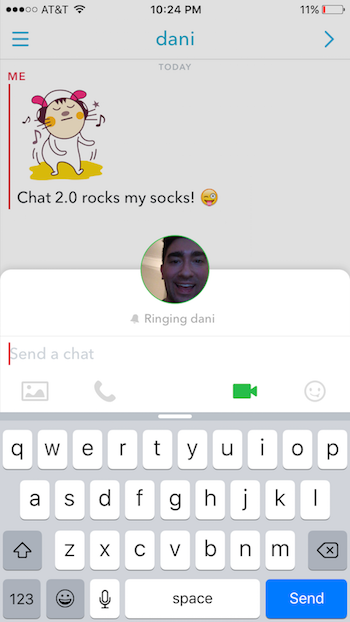
The ever-evolving social media and communication platform Snapchat received a major update today, and this one effects the way users chat with friends. Typical software updates have enhanced the app’s flagship feature, you know, sending snaps; fun filters, lenses, and geofilters make snaps unique and even more personal. This latest update, however, focuses on a completely separate section built into Snapchat, one that has been yearning for an overhaul for some time now. I’m talking, of course, about Chat.
When we first launched Chat, our goal was to emulate the best parts of face-to-face conversation. Chat 1.0 was all about the joys of being here — when most apps told you when your friend was typing, Chat let you know that your friend was listening. Two years later, we’ve learned a ton about how people talk, but our goal remains unchanged. We want Chat to be the best way to communicate — second only to hanging out face-to-face.
Chat 2.0 is here. So, what’s new? Click on to find out.
Though the interface looks mighty familiar, there’s much fun to be had under the hood and right at your fingertips. Swipe right on the main snap section to enter Chat, then swipe right once more on a name to enter the new and improved Chat interface. You’ll surely notice fresh icons lined up directly above your keyboard. On the far left there’s an image button; click it to select one or more pictures from your device’s camera roll to share directly with your recipient. Before sending, tap the edit button to mark it up with filters, emojis, text, and doodles. On the far right there’s a stickers button; click it to access a catalog of Snapchat-made stickers. There are already so many to pick, and I’d bet there’s more where these come from. Most recently used stickers will show up first, and Snapchat takes things even further by intelligently surfacing related stickers based on your text field. For example, type the phrase “I love you” and tap the stickers catalog will cull together appropriately themed options for you. Try it!
Flanking the familiar, circular snap button above your keyboard are two features that may shape the future of Snapchat and the way you interact with their friends on it. Prior to this update, when you and your recipient were in the same chat at the same time, a blue indicator would glow and you could tap it to initiate a video chat. That feature remains, but it’s made more dynamic. An unobtrusive blue dot lets you know when you’re both present in the chat window, but now video chats can be initiated regardless of your recipient’s whereabouts. Click the video camera button to start a call. Is your friend not available to answer? The app’ll recommend you leave them a video note; tap and hold the video camera to record a message with audio (10 seconds max). On your friend’s end, they’ll be able to view it with or without sound and it will loop over and over again in their chat window in a way that’s very reminiscent of Vine and your traditional GIF. When someone sends you an invite to video chat, you have the option to join it (you both share video and audio), watch it (you can see and hear your friend, it’s only one way), or ignore it (tap ignore to tell your friend you can’t talk right now, miss it for whatever reason and Snapchat intelligently tell your friend you’re unavailable to take it). Similarly, there’s a phone button that allows you to engage in audio calls–that’s right, Snapchat is a full-blown phone app now allowing you to talk over WiFi or cellular data. Here you can join a call, listen (another one-way street whereby you can only hear your friend talking but they can’t hear you), or ignore it. Tap and hold the phone button to record an audio note (again, 10 seconds max). Wherever you are in the app, new drop-down notifications will alert you to incoming snaps, text messages, stickers, and video and audio calls and notes.
All of these new features are great, but the most exciting and powerful part is how it all works together. Chat 2.0’s codename must have been cohesion because that’s what it does best; it brings together text messaging, video chatting, phone calls, and of course snaps in one fluid interface. For example, users can toggle between video and audio calls in real time, as well as decide to merely watch or listen at any time during a session. And no matter what you’re doing, you can share texts, emojis, and stickers and they’ll simply layer on top of your call, Periscope-style. It’s smart, it’s sleek, and it aims to change the game. Snapchat has already taken the social-verse by storm with its disappearing media act; now it’s on course to take real-time communication to another level of intimate fun.
Chat 2.0 is rolling out today to iOS and Android device owners, so be sure to swing by your app store to snag the update if it hasn’t downloaded already. Also included in this release is Auto-Advance Stories: when you’ve come to the end of a recently shared story, the next one will automatically begin playing. Think of it as you do Netflix autoplay–it’s an improved way to quickly binge your incoming snap stories. Land on a friend’s story you simply don’t care about? Swipe left to skip ahead and move on to the next.
[Via Snapchat]