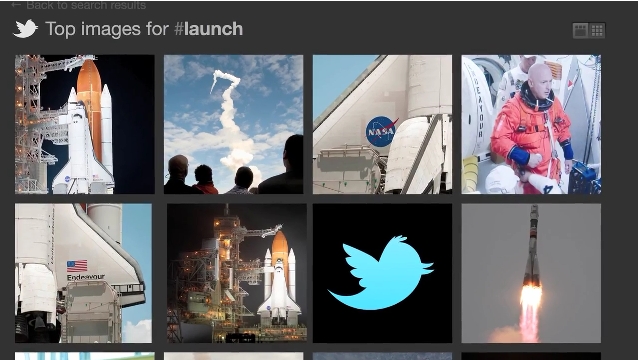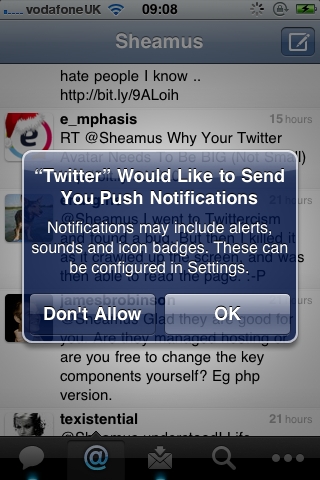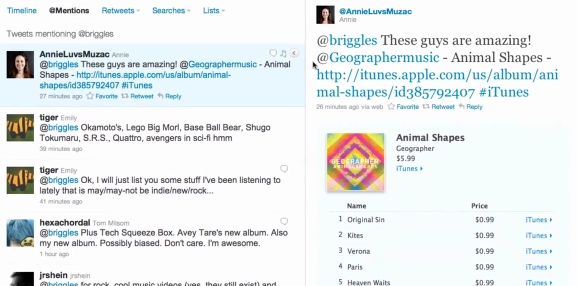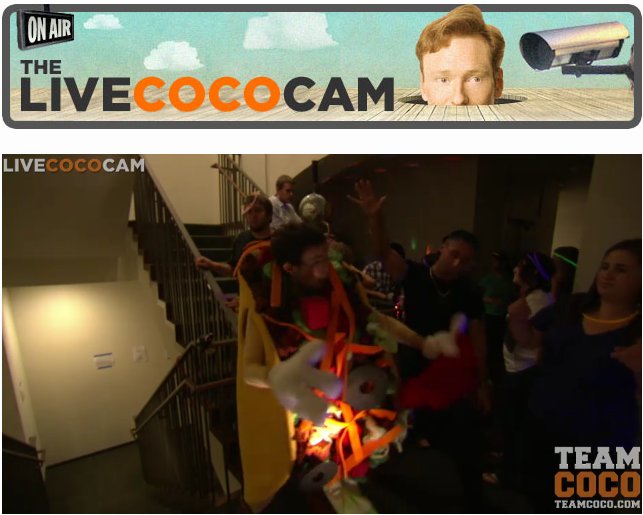Twitter is imitating its competition–namely Instagram, duh!–by giving its users the ability to place a variety of filters on top of photos. At launch a total of eight filters, “ranging from black & white to vintage,” are available to play around with. You can see how each filter affects a single image at once, or you can swipe through each one full-size. In addition to filters, the latest update to the app also brings auto-enhance and cropping for photographers looking to tweak their images on the go. Download Twitter in the App Store and Google Play today.
In related news, the character-limiting social networking company is introducing a new way to further personalize your profile page. Since Twitter’s inception users have been able to upload a profile picture and a background image for desktop tweeters to see. Now there’s a third option thrown into the mix: header photos. Now you can choose an image to display on your profile page that exists above your timeline and behind your profile picture. If you choose not to upload one, a static grey rectangle will house your profile picture, name, handle, about info, location, and website. To add a header photo, go to Settings, Profile. Once put in place, like your profile picture it will be viewable on mobile devices as well as the desktop interface. This was initially introduced in September, but as of December 12 it has rolled out to all users. So have at it!
Jump after the break to view two cartoony clips that explore Twitters new announcements.
[Via Twitter 1, 2] Continue reading Twitter embraces filters, more profile personalization