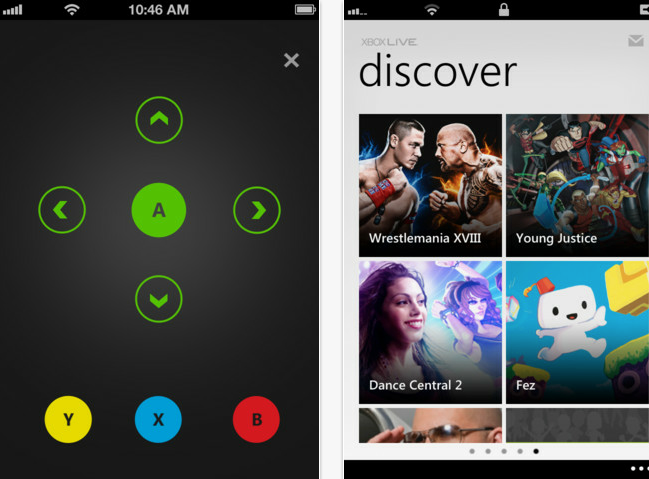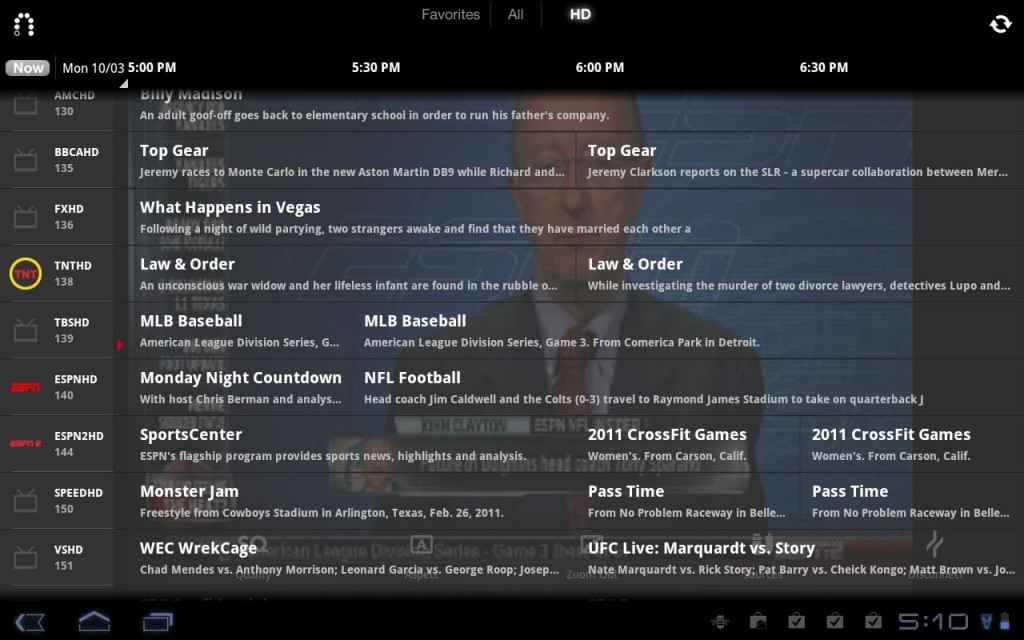On Thursday Twitter announced that it’s rolling out another new look for its homepage. This time around, the desktop and mobile experiences are getting simpler and streamlined. (New) New Twitter is organized into four sections: Home, Connect, Discover, and Me. Let’s take a brief tour…
Home is home to your personal collection of tweets. The desktop version is organized into two columns. To the left there’s your personal info including your name, profile picture, your number of tweets, who you’re following, and your followers; there’s also a link to your profile page and a way to quickly compose and send out a tweet. Underneath that you’ll find follower suggestions and the trending topics list. To the right there’s the familiar list of incoming tweets from the people you follow. The new interface allows tweets that are attached with images and videos to expand so you can easily explore embedded media. Replying, retweeting, and favoriting tweets are all just one hover and click away.
Connect acts as a hub very much like the Activity Feed of the old Twitter. It’s the place where you’ll see who has followed or mentioned you, retweeted or favorited one of your tweets. Tweets are organized by Interactions and Mentions. A search bar sits at the top and you can use it to find and discover people by entering their @username or full name.
Discover highlights trending topics and stories that are being talked about on the social network. This section is organized like this: Stories, Activity, Who to follow, Find friends, and Browse categories. Stories that are shown to you are based on recent popularity as well as your connections, location and language. Activity shows everything your connections do related to the accounts that they follow. See who else your connections follow, their lists and what Tweets they favorite, retweet or reply to most. In Discover the search bar at the top allows you to enter a hashtag or keyword to further explore a topic of your choice.
Me servers as your profile page and it can be fully customized from here. A gallery of your recently tweeted photos and videos are stored here, as are your Direct Messages.
The new Twitter design is the network’s most simplistic to date, and best of all it transfers over to the mobile space too. Whether you’re accessing Twitter from a desktop or your cell phone the experience will be nearly identical. How do you enable the new look? Easy! Download and login to the latest versions of Twitter on your iPhone or Android device and then you should be able to access the new desktop version. Twitter says they’re working on rolling it out to all users “over the next few weeks.”
[Via Twitter 1, 2]