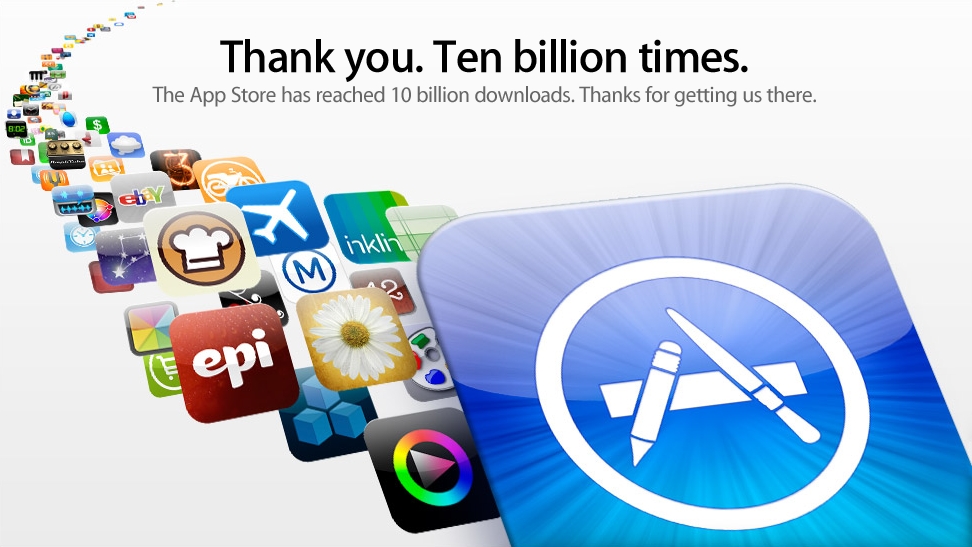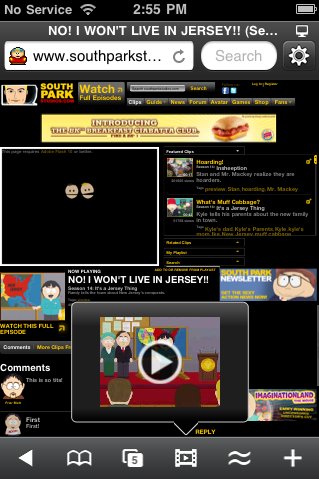Shazam is to music as IntoNow is to television. Get it? Simply hold your compatible device up to your TV and the app will scan the program’s audio to determine what you’re watching. The app can even recognize a show even if it’s airing live for the first time. You’re thinking, how does it work? The embedded “fingerprinting” tech is dubbed SoundPrint and it runs a series of algorithms that can quickly identify a show based on the audio from that program. SoundPrint’s index covers over 140 million minutes of previously aired shows, or 266 years of video. Over 2.6 million airings have been indexed over the past five years and that number is constantly growing.
So the app can tell you what you’re watching, big whoop! The social aspect of IntoNow is what makes it most interesting. In addition to displaying the program being watched, the app will provide all kinds of relevant data about the program including episode and cast information. In turn, this can be shared with your friends over social networks such as Facebook and Twitter (i.e. “Larry is watching “House” can be shared with your friends across networks). What’s more you can create and manage an in-app friends list, see what your friends are watching, receive notifications when your friends are watching the same episode or show as you, and comment on their statuses. The feature list goes on…you also have one-click access to Netflix from the app, so you can add your favorites shows to your Instant Queue right then and there before you forget.
IntoNow is available in the App Store today, it’s free, and it’s compatible with iPhone, iPod touch, and iPad.