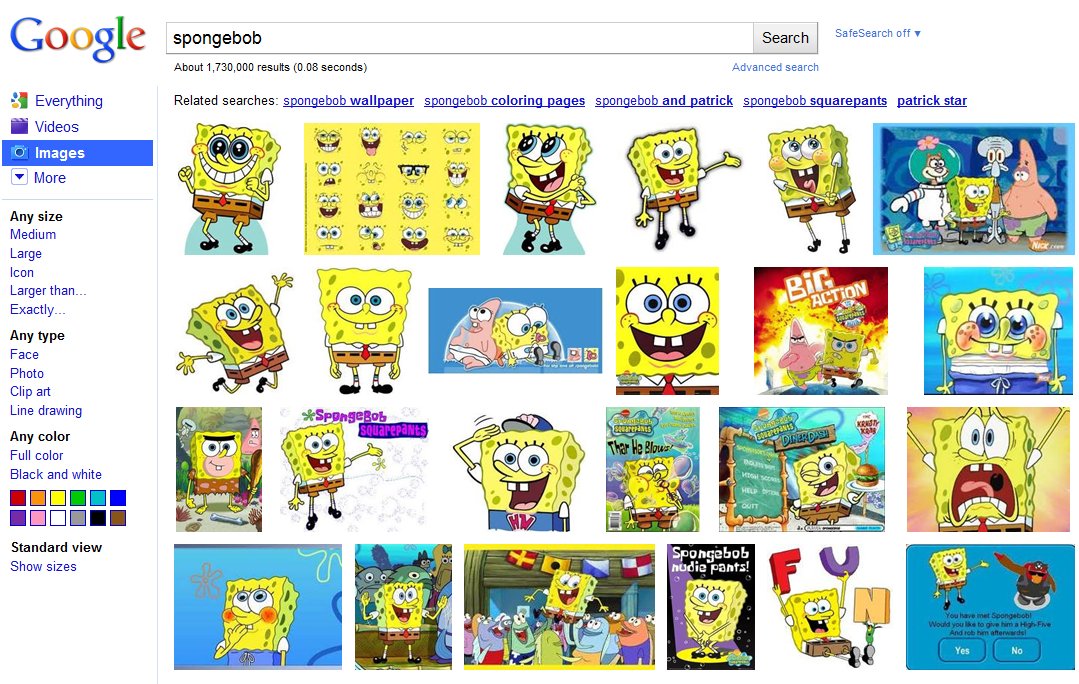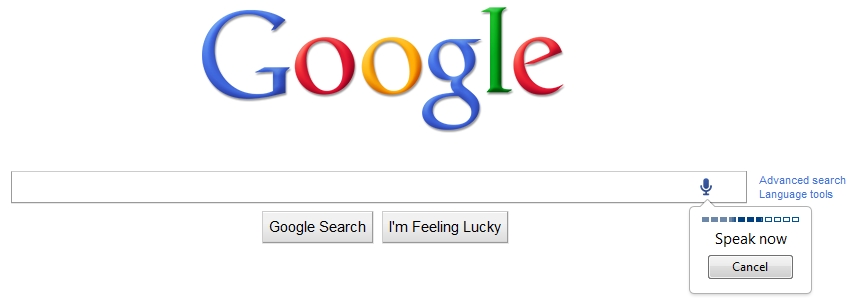
I’m sure you noticed the new microphone icon that sits in the far right corner of the Google search box. Click it and now you can speak your search! Google hopes that this new feature will be useful for hard-to-spell and complex searches. Voice Search is rolling out now on google.com in English; if you don’t see it yet you should soon.
When you head over to Google Images, a new camera icon replaces the microphone in the search box. Click it to upload any picture from your computer or paste in an image URL from the web and Google will try to figure out what it is and provide relevant results. For example, if you upload an old vacation photo Google will try to pick out and identify landmarks and then instantly provide other images and relevant websites pertaining to the landmark. Give it a try at images.google.com. The new feature is being rolled out now globally in 40 languages.
Note that these new features require the Chrome browser to work. Search by Image, however, can be used inside Firefox if you download the appropriate extension available here. Demonstration videos sit after the break.
[Via GoogleBlog] Continue reading Google intros Voice Search & Search by Image