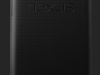On the same day that Microsoft launched Windows Phone 8 and detailed a hardware lineup, Google decided to announce new hardware along with a new version Android.
Google leaves it up to many third party smartphone manufacturers to develop devices to run Android. Once in a while, however, the search engine likes to inject its own cream into the crop with devices branded Nexus. The next smartphone featuring vanilla Android is the Nexus 4 and it’s a collaboration between Google and LG this time. Here are the hard specs: 4.7-inch WXGA True HD IPS Plus display (1280 x 768 resolution, 320ppi) with Corning Gorilla Glass 2 protection; Qualcomm Snapdragon S4 Pro processor; 2GB RAM; 8 megapixel rear camera with 1080p video recording and 1.3 megapixel front camera; 2,100mAh battery promising 15.3 hours talk time and 390 hours of standby; 8GB and 16GB storage capacities; WiFi 802.11 b/g/n and Bluetooth; supports NFC and wireless charging; ports include Micro USB, SlimPort HDMI, and 3.5mm headphone jack; it’s 9.1mm thin and weighs 139g; and it supports 3G (WCDMA) and HSPA+ networks. The Nexus 4 comes loaded with the latest version of Android (Jelly Bean 4.2) and it releases November 13 at $299 (8GB) and $349 (16GB); it will be sold as an unlocked device at those prices in the Google Play store. Buy the 16GB model from T-Mobile with a new two-year contract and you can get it for a more affordable $199. On launch day it will be available in the US, UK, Canada, Germany, France, Spain and Australia and it’ll start to roll out to Europe, Central/South Americas, Asia, CIS and the Middle East beginning in late November.
Google is already in the tablet game with the Nexus 7, and today they’ve decided to up their game with an even larger slate to directly compete with Apple’s iPad. A collaboration with Samsung, the Nexus 10 packs–you guessed it–a 10.055-inch WQXGA display with an incredible 2560 x 1600 resolution (300 ppi) and Corning Gorilla Glass 2 coat of protection. Other specs include: dual-core Cortex A15-based 1.7GHz Samsung Exynos 5250 processor; Mali T604 GPU; 2GB RAM; 5 megapixel rear camera and 1.9 megapixel front camera; front-facing stereo speakers; 9000 mAh battery promising 9 hours of continuous video playback and 500 hours of standby; 16GB and 32GB storage capacities; WiFi 802.11 b/g/n and Bluetooth; supports NFC; ports include Micro USB, Magnetic Pogo pin charger, Micro HDMI, and 3.5mm headphone jack; and it’s 8.9mm thin and weighs 603g. The Nexus 10 too comes preinstalled with Jelly Bean 4.2 and it releases November 13 at $399 (8GB) and $499 (16GB); these slates are WiFi-only.
Google’s original Nexus 7 slate is seeing an update. The 8GB model is no longer offered; in its place are 16GB ($199) and 32GB ($249) flavors. Available today are those WiFi-only models, and come November 13 a 32GB model with WiFi and HSPA+ data (with AT&T and T-Mobile in the US) will sell for $299.
In addition to announcing a new smartphone and tablet, Google injected new life into Android with the latest version of Jelly Bean 4.2. Photo Sphere allows you to take pictures in every direction and stitch them together for immersive panoramic images; Gesture Typing brings Swype-like interaction to the virtual keyboard; support for multiple user accounts gives your friends and family their own personal spaces on a single device (this feature is limited to tablets only running v4.2); Daydream allows you to personalize your screensaver with photos and news; and Google Now and Google Search have been updated with more cards and an enhanced interface, respectively. For more, click the source link below. (Update: The Google Search app for iOS has been updated with improved voice search that rivals Siri. Download here, video demo after the break.)
And just like that, Google has their very own lineup of Android-powered Nexus devices in three different sizes. Get a closer look at the Nexus 4 phone and Nexus 10 tablet in the galleries embedded above; after the break there’s video.
[Via Google 1, 2] Continue reading Google intros Nexus 4 smartphone, Nexus 10 tablet running the updated Android Jelly Bean 4.2 →