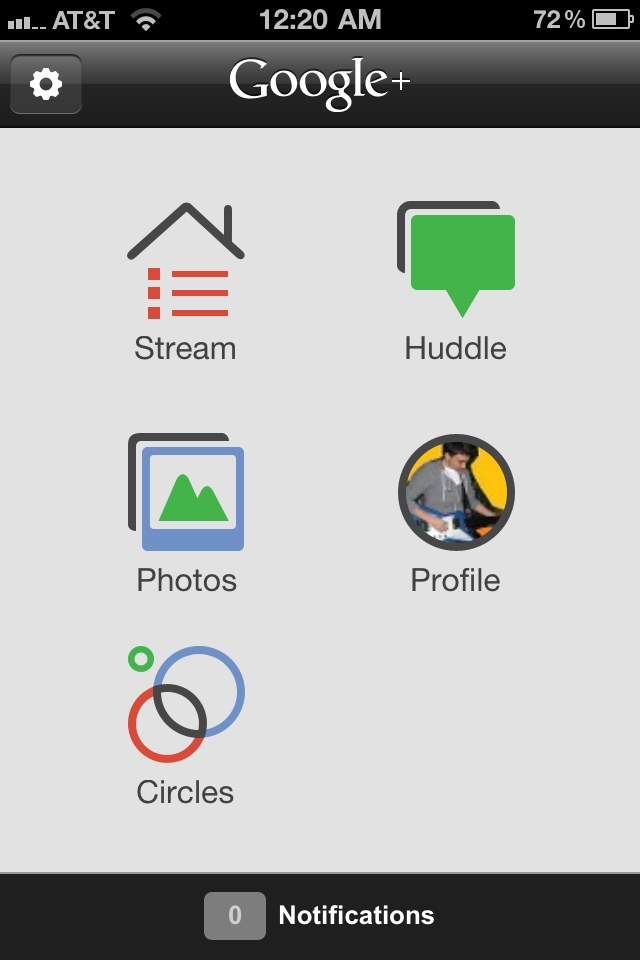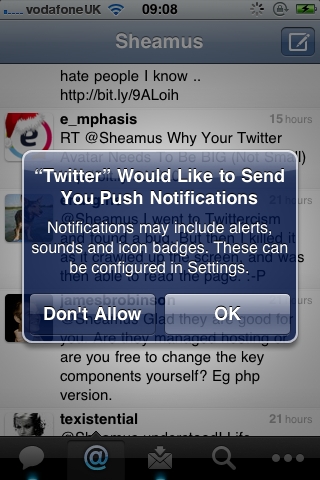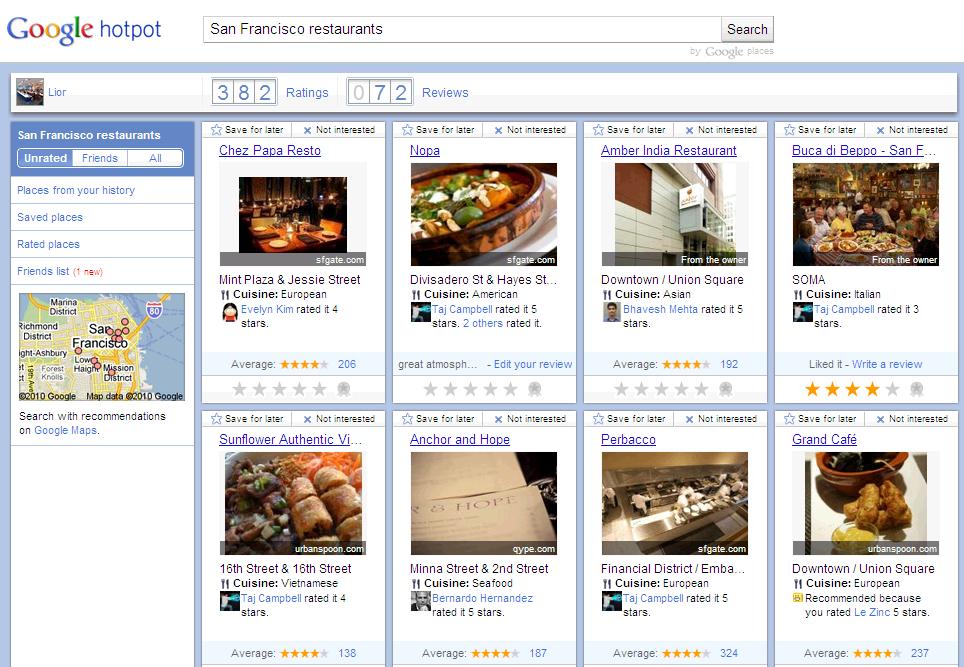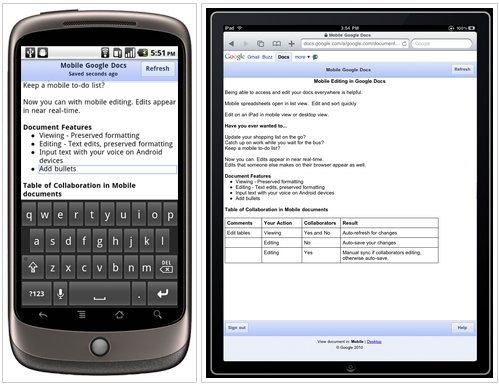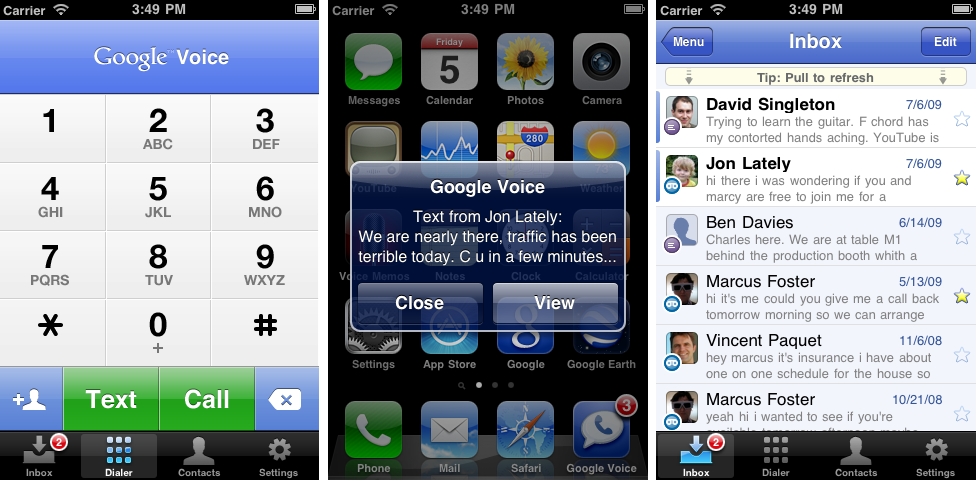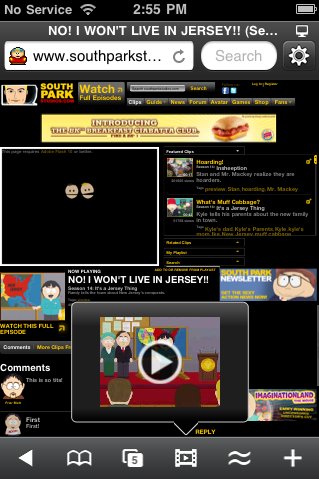“New times require new journalism. Our challenge was to take the best of traditional journalism, competitive shoe-leather reporting, good editing, a skeptical eye, and combine it with the best of contemporary technology.” That’s how News Corp. CEO Rupert Murdoch opened up the launch event for his company’s brand new digital newspaper The Daily. It’s being described as “the industry’s first national daily news publication created from the ground up for iPad.” News Corp. and Apple worked together to come up with a news source tailor-made for the tablet community. The Daily will push out new content every day and publish up to 100 pages focused on these specific areas: news, sports, gossip and celebrity, opinion, arts and life, and apps and games. It takes advantage of the iPad’s multitouch display by providing interactive methods of implementation. For example, the home screen of the app provides readers with a carousel view of the day’s news, and you can easily swipe through them and tap on the ones that interest you most. Also, you can use your fingers to take a 360 degree view of a photograph. In addition to photos, the paper will highlight news using text, embedded videos, audio, information graphics, and real-time data and social feeds. For example, inside the gossip and celebrity section you might find a Twitter feed of a celeb who is making headlines and discover what she is up to that way. In short, The Daily allows its editors to deliver stories to their readers in new and exciting ways that simply are not possible in the realm of TV, radio, and traditional papers.
The Daily also includes… A selection of articles can be read aloud to you by actual people (read: no GPS-like robotic voices); the paper can be customized with your preferences (think: weather, sports teams); the apps and games section provides reviews and ratings for select iPad applications and will link you directly to the App Store if you decide to purchase an app; Sudoku and crossword puzzles are available to play within the app; readers can leave comments on Daily stories in either written or audio form; said stories can be bookmarked and saved for reading later; stories can be shared with others via Facebook, Twitter, and email (those who receive shared stories can read Web-friendly versions of the articles even if they’re not subscribers).
Readers are promised a new Daily to be automatically downloaded to their iPad straight from the either 365 days a year with new content everyday. If a day happens to be packed with breaking news, the editors can jump into the paper at any time and provide readers with the latest news (they can even change the cover story if they like). All of this comes at a price; since The Daily is an iPad-driven news source News Corp. does not have to worry about paper, factory, and delivery costs and the savings trickle down to the subscriber. It’s priced at $.99 per week or $39.99 annually, not bad at all. The first two weeks of use are free, thanks Verizon Wireless. It’s first application made available on the App Store featuring a subscription model; subscriber fees are billed directly to an iTunes account. The Daily app is available to download today right here.
The Daily promises a new voice for a new technologically-advanced era. I’m excited that a powerfully influential force in Murdoch’s News Corp. is behind the first digital paper made from the ground up for the iPad, and I’m equally curious to see how newspaper readers respond to it. It’s easy to assume that the young crowd of 20-somethings will take the charge in signing up for subscriptions, but what I’m most interested in seeing is whether or not those people who are used to reading traditional (read: physical) papers will take a liking to The Daily and transition over to it. At the get-go it certainly takes advantage of Apple’s tablet in terms of browsing and visually immersive experiences, so we’ll have to see if the editorial team can keep things up all throughout the year. If they continually pump out new content and update the app appropriately with readability improvements, I envision a bright future for the newspaper readers of tomorrow.
Look after the break a visual tour of The Daily and official PR.
[Via The Daily] Continue reading News Corp. unveils ‘The Daily’, the first iPad-driven news publication →