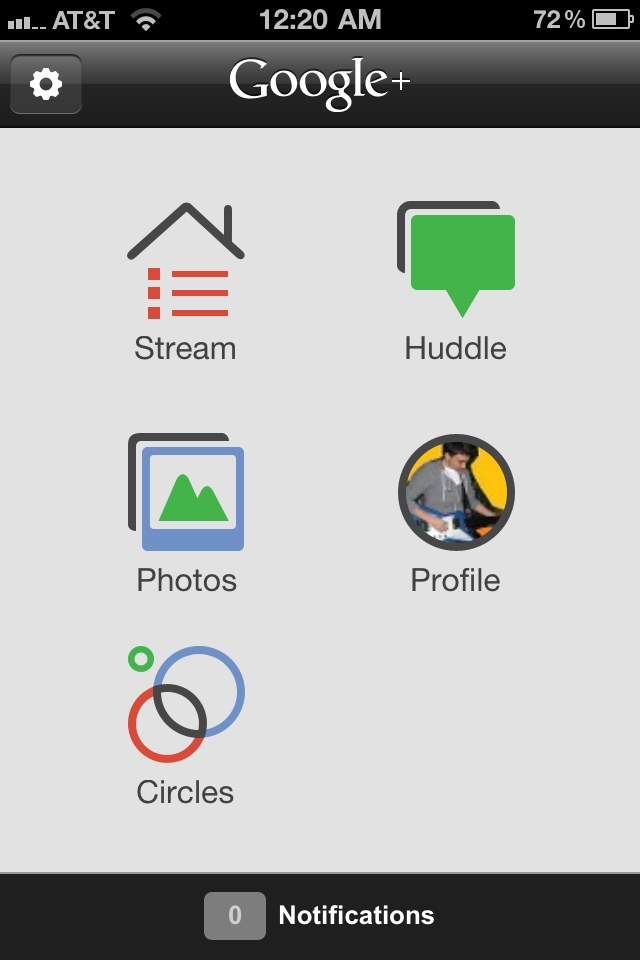
When Google pushed out their new social service Google+ they simultaneously gave Android users a way to access their accounts on their phones in a handy dandy app. Up until now, iPhone users have been forced to login and check their accounts inside the Safari browser. Today, thankfully, Google has pushed out a native Google+ app for iPhone users. The app’s homescreen includes Stream, Huddle, Photos, Profile, Circles, and a Notifications tray. In Stream you can view new posts from your Circle mates, those that are Nearby (if you allow the app to tag your location), and Incoming posts; you can also check-in at places and obviously send out posts and attach pictures to them. In Photos you can view pictures that have been uploaded by your Circle mates, photos of you, from your albums, and from your phone. In Profile you can view (but cannot edit) your About page, your Posts and Photos. In Circles, you can see all of your Circle mates, tap them to view their profiles, and from there you can move and/or remove them from Circles; you can also create new Circles. And lastly there’s Huddle, the one feature that has been exclusive to Android users until now. With Huddle you can initiate a group messaging experience that gathers together selected friends or circles so you can chat together in one space; users can be searched by name, email, and circle.
And that about covers the Google+ app for iPhone. Download it today for free from the App Store. Note that it is only compatible with iPhone 4, iPhone 3GS, and iPhone 3G; Google has not specified when (or if) the app will make its way to other iOS devices (i.e. the iPad and iPod touch).
