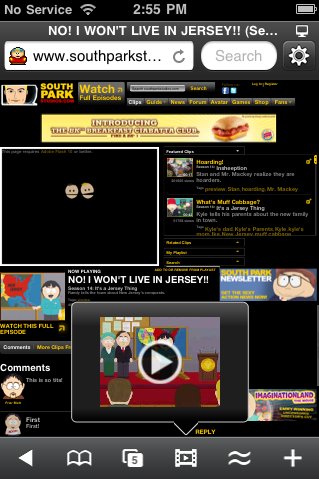In a not-so-surprising move, Google has brought its desktop Chrome browser to Android mobile devices. Dubbed Chrome for Android Beta, the new mobile browser focuses on speed, simplicity, and seamless sign-in and sync. The Chrome omnibox rests up top and search results are loaded in the background instantly as you type in it. Intuitive tabbed browsing is in tow, as is link preview and incognito mode. When you first launch the browser you are asked to sign-in with your Google account. Connecting your account to the browser allows you to view open tabs you left on your computer on your mobile device, get autocomplete suggestions based on searches you made on your computer, and sync your bookmarks across devices. Chrome for Android is now available to download from the Android Market, but for now it’s only compatible with Android phones and tablets running version 4.0 Ice Cream Sandwich. Hop after the break to watch an introductory demonstration.
[Via Google] Continue reading Google ports the Chrome browser to Android