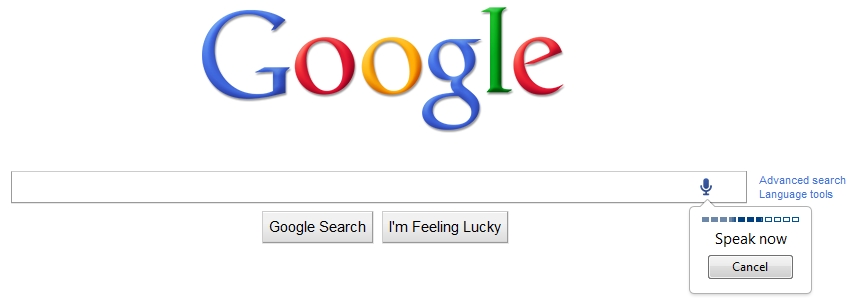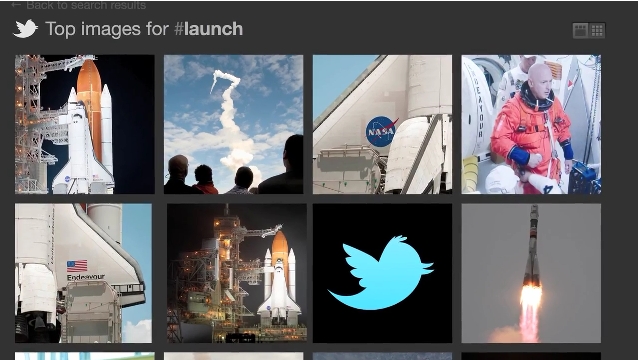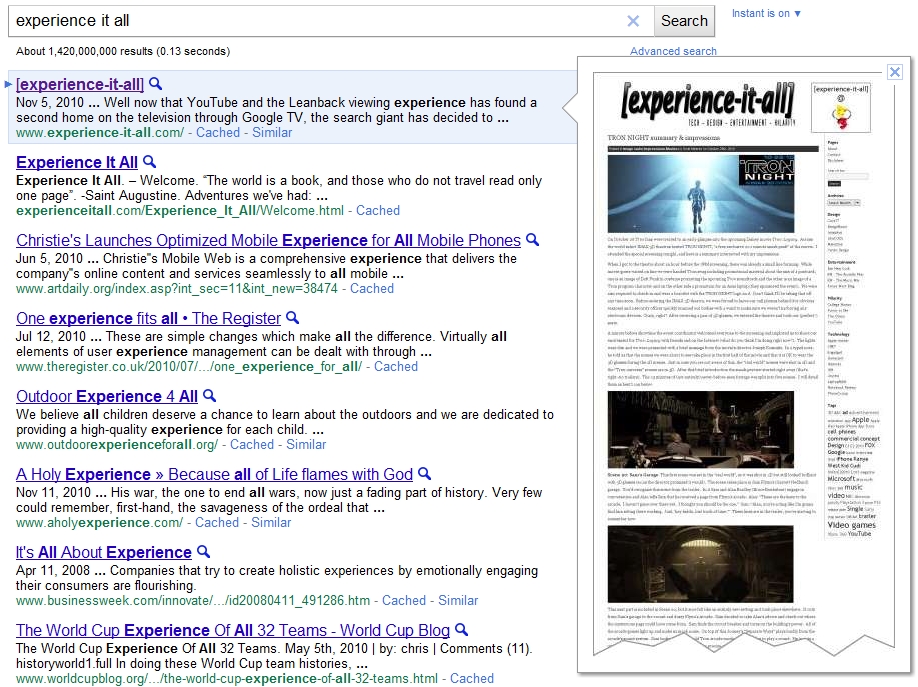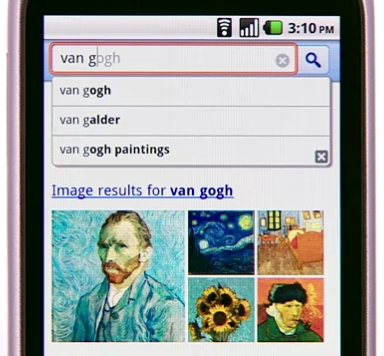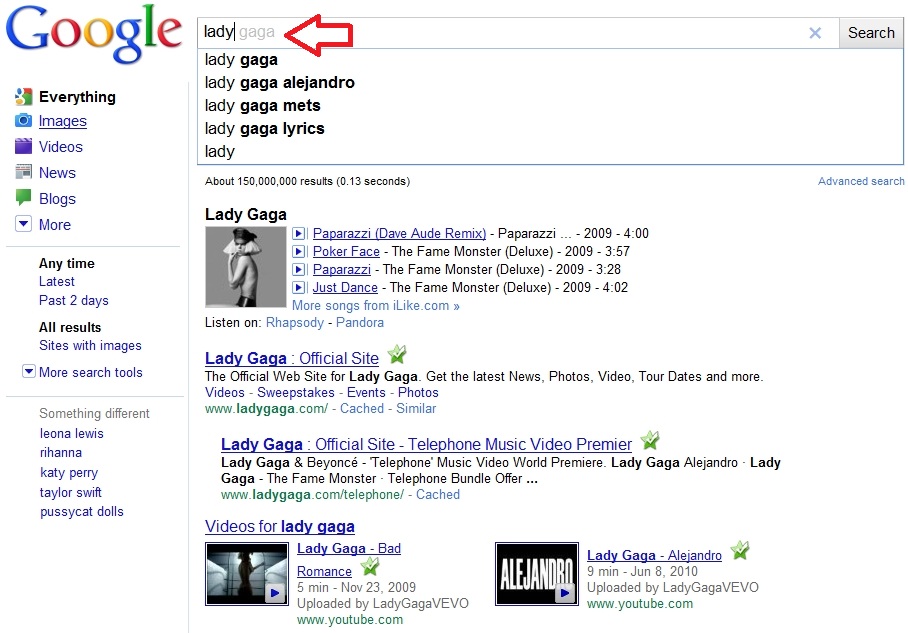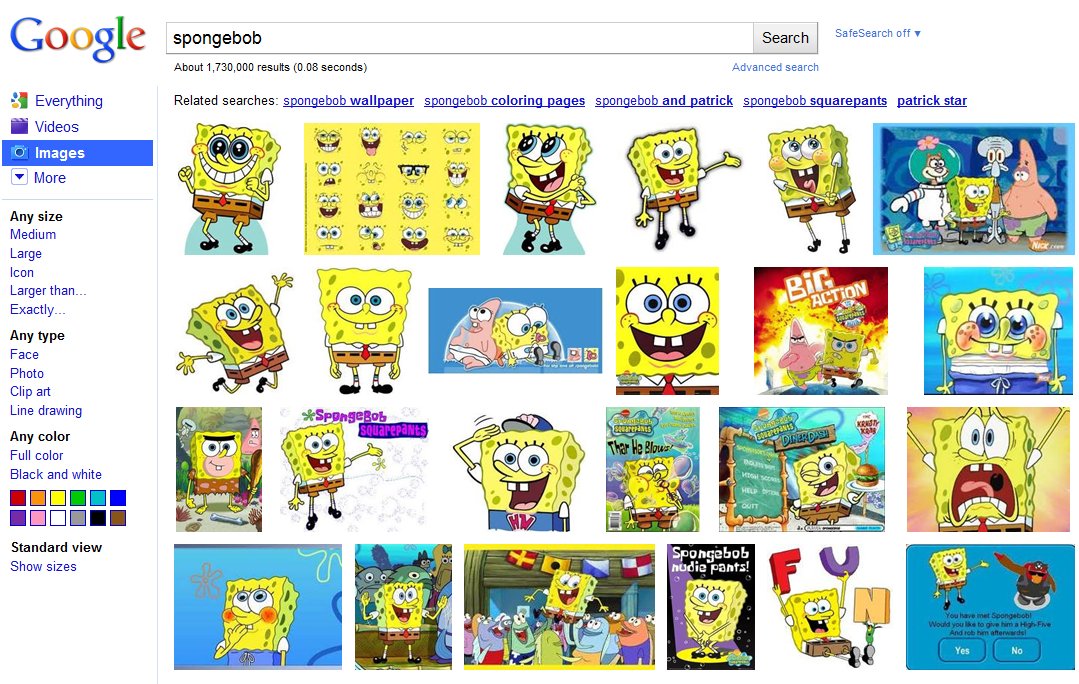On Tuesday Mark Zuckerberg hosted a Facebook event to announce an exciting new feature for his prolific and widespread social network. It’s a new way to search inside Facebook and it’s called Graph Search. Essentially Graph Search gives Facebook users the ability to make specific searches across their network of friends. For example, enter the query “my friends in New York who like Jay-Z” and a list of your friends with those specific qualifications will be provided to you. Initially Graph Search will focus on four main areas: people, photos, place, and interests. Here are a few more examples of queries you could use: “software engineers who live in San Francisco and like skiing,” “photos of my friends before 1999,” “Indian restaurants liked by my friends from India,” “movies liked by people who like movies I like.” As you can see some of these queries are a mouthful and can be very specific and Facebook is working hard to crunch all the data and develop advanced natural language recognition.
How will the new search be integrated into the site? “Graph Search will appear as a bigger search bar at the top of each page. When you search for something, that search not only determines the set of results you get, but also serves as a title for the page. You can edit the title – and in doing so create your own custom view of the content you and your friends have shared on Facebook.”
According to the social network this new feature is guiding the company back to its roots. “When Facebook first launched, the main way most people used the site was to browse around, learn about people and make new connections. Graph Search takes us back to our roots and allows people to use the graph to make new connections.” How is Graph Search different from a typical web search? Facebook explains: “Web search is designed to take a set of keywords (for example: “hip hop”) and provide the best possible results that match those keywords. With Graph Search you combine phrases (for example: “my friends in New York who like Jay-Z”) to get that set of people, places, photos or other content that’s been shared on Facebook.” Additionally, Graph Search was built “with privacy in mind;” in other words, your privacy choices determine what’s searchable.
Currently Graph Search is in beta and initially it’s rolling out slowly to users who use Facebook in English. If you want to be one of the first to try it out, you can join a wait list. Facebook sees Graph Search as an ongoing project that will continue to develop and grow and get smarter as more people use it and provide feedback. Also rolling out to Facebook users soon is integrated Bing search. For now, check out some screenshots in the gallery below and click to Facebook to watch Zuckerberg and company discuss the bold new initiative.
This new search functionality aims to tap into the goldmine of personal information people share on Facebook and take social discovery to a new level. Visiting friends and family back east and want to plan a movie marathon? With Graph Search you can quickly find out which of your friends live nearby and figure out their movie preferences in one fell swoop. Finally, an intuitive way to take all of your Likes and interests and places and photos and put it to good use.