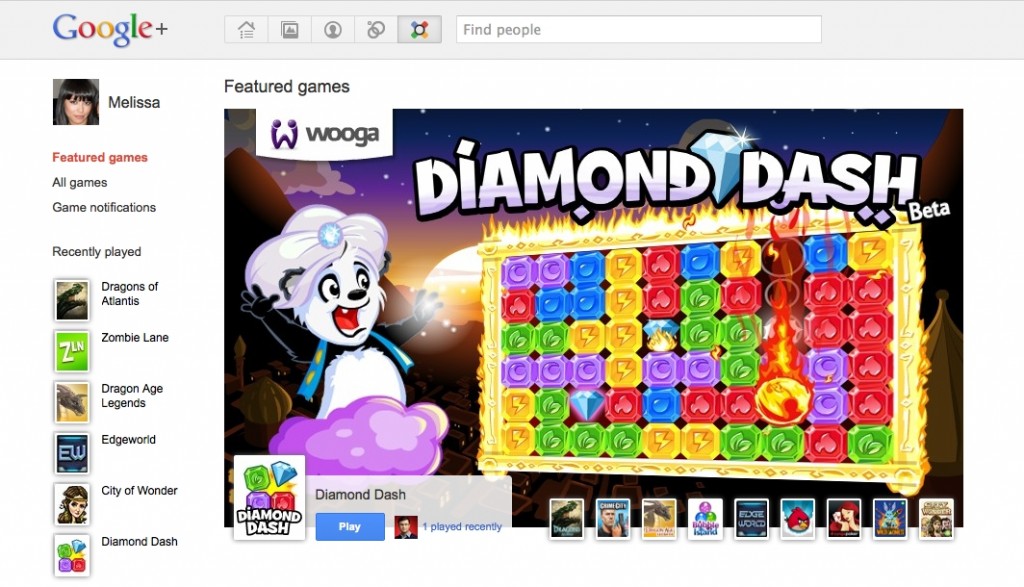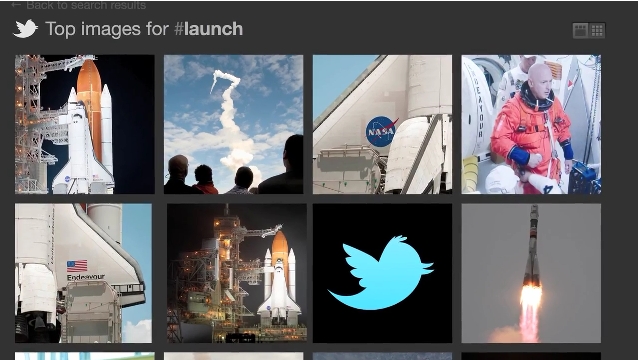Mark Zuckerberg announced his social network’s redesigned profile page dubbed Timeline back in September at F8, Facebook’s developer conference. Just shy of three months later and Timeline is out of beta and now available worldwide for Facebook users to see and interact with. The new look is fully detailed at this previous post, and there are a few new things you should know about concerning the rollout of Timeline. Facebook is giving users a 7-day review period once Timeline is activated on an account. This means that you’ll have seven days to review everything that appears on your timeline before anyone else can see it. During this time you can feature and hide stories from your past and get your profile page looking just the way you want it before all your friends view it. Once your Timeline is ready, you can terminate the review period and publish your profile page manually; or you can simply let the week pass and it’ll automatically publish. Timeline is currently rolling out to all Facebook users. If you haven’t received the update yet and want it now, head over to Facebook’s “Introducing Timeline” site and click the Get Timeline button. The redesign is also available to view at m.facebook.com and on the Facebook app for Android. There is no ETA for when the update will reach iOS devices.
Update: That was quick. Facebook just rolled out a new version of the Facebook app for iOS devices (v4.1) and it brings the Timeline experience to iPhones and iPod touches. Timeline support for iPads is still listed as “coming soon.” Note that you will only see Timelines on your mobile device(s) if the feature has already been enabled on the desktop browser-based Facebook. The update also brings access to subscribers and subscriptions and performance improvements.
[Via Facebook]