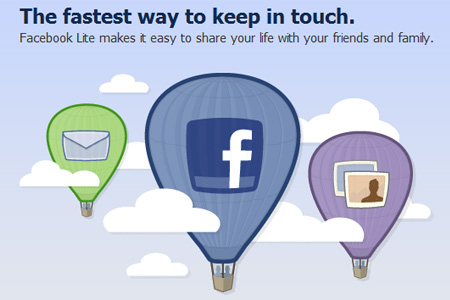Heads up, Facebookers; there’s a new design update coming to the ubiquitous social networking site. Before it lands in your lap, get a quick overview of what to expect right here, right now.
After overhauling profile pages and search, Facebook’s next task is to revamp the News Feed by reducing clutter and making the site’s main portal even more personal. The site promises “you [will] see all the stories you saw in your News Feed before, but with a fresh new look.” Each story (or post) that your friends share will show up in your News Feed will be highlighted in new ways to make content discovery easier; for example, photos, news articles, maps, and events will appear larger and brighter and more colorful and vibrant. Also new is the addition of several feeds users can choose from. There’s a new drop-down menu in News Feed that allows you to dig deeper into specific content your friends are sharing. For example, the Photos feed filters out everything except for the photos your friends are posting; the Music feed tells you what your friends are listening to and provides you information about the artists you like; and the Following feed will show you the latest news from the Pages you like and the people you follow. Mark Zuckerberg says the enhanced News Feed aims to “give everyone in the world the best personalized newspaper we can.”
The new and improved News Feed is inspired by Facebook’s mobile presence. For example, the left-hand menu that users are used to exposing with a flick from the left-hand side of a tablet or smartphone’s screen will soon be accessible in desktop browsers. Also, users will have the ability to jump right to the top of News Feed whenever new stories trickle in. The main reason for porting over these mobile functions is to unify the overall Facebook experience across all devices. The “same clean look” will soon be present on our phones, tablets, and desktop browsers.
When is “soon” exactly? Facebook isn’t providing a hard date for the switchover, but the new News Feed will slowly roll out over the coming weeks on web and mobile, so says the company. If you’re itching to get your hands on the new design, you can join the feature’s waiting list right here; that site will also give you a visual rundown of it all. Facebook employees discuss the inspiration and vision for the News Feed redesign in a brief video embedded after the break.
[Via Facebook 1, 2] Continue reading New changes coming to Facebook: the News Feed gets a “clutter-free” redesign

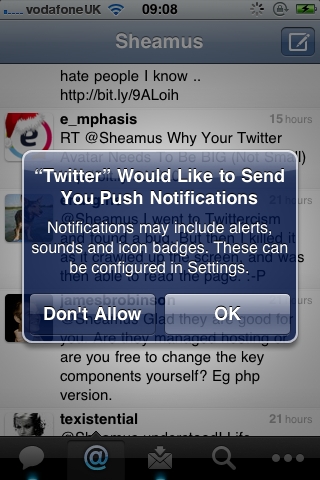



![[homepage-screen.png]](http://1.bp.blogspot.com/_cmfm67YgFs4/S5_WB5CAb6I/AAAAAAAAAgI/oWnTVK_bWVY/s1600/homepage-screen.png)
![[new_Buzz_startup.png]](http://1.bp.blogspot.com/_JE4qNpFW6Yk/S3c5K4C8M0I/AAAAAAAAAeI/0rlaWcLLGrY/s1600/new_Buzz_startup.png)