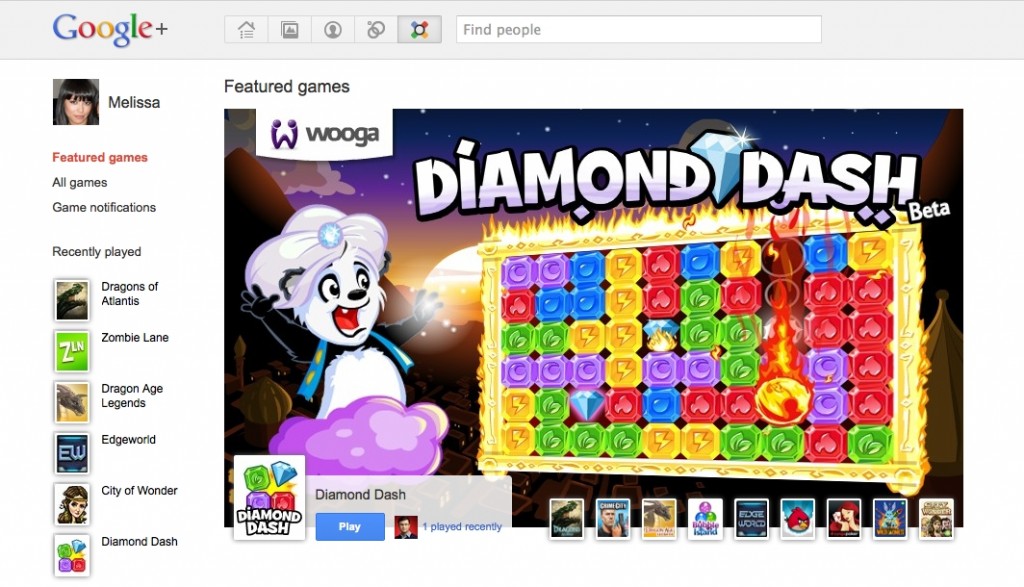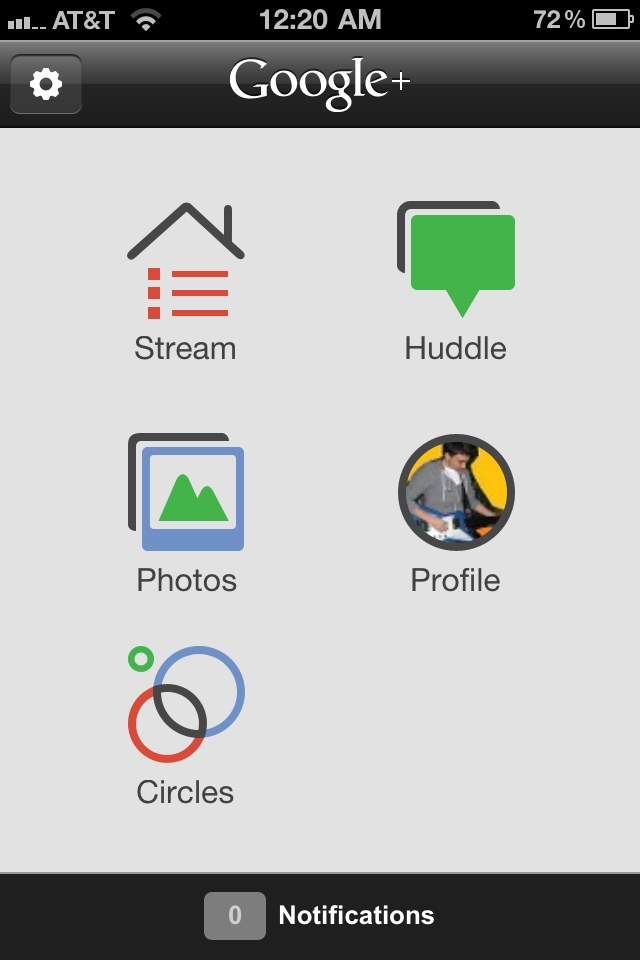Over the past 12 weeks Google’s new social network Google+ has been in “field trial” mode; the only way to gain access into it was by receiving an invite from Google or friends who were invited into the network early. Today all that changes. Google+ is now in beta and open signups are available for everyone. Simply point your browser to google.com/+ to see what all the fuss is about.
Over the course of the field trial, Google claims to have made 91 different improvements to the network. I will share with you the ones that Google finds most exciting.
- The mobile version of Google+ getting an upgrade. Hangouts can now be initiated on the go. When you see an active Hangout in your stream, tap Join to enter it. As of right now Hangouts only supports Android 2.3+ devices with front-facing cameras, but Google promises that the feature will make its way to iOS soon. Update: The iOS update has arrived: link.
- Also on the mobile front… Huddle is being renamed Messenger and it now supports photo sharing. Additionally you can now edit your profile photo, customize your notifications, and (on Android devices) you can move the Google+ app to SD storage to save space.
- On the desktop version of Google+ the company has introduced Hangouts On Air. Users can broadcast and record video sessions; up to nine others can join your hangout (as usual); and here’s the new feature: anyone can watch your live broadcast.
- Additional updates to Hangouts include: screensharing, sketchpad, shared Google Docs, and named Hangouts (“for when you want to join or create a public hangout about a certain topic”). Also, Hangouts APIs are now available for developers to fiddle with.
- Search comes to Google+: “Just type what you’re looking for into the Google+ search box, and we’ll return relevant people and posts, as well as popular content from around the web.”
Click the source links to read about even more improvements, then login to your Google+ account and interact with ’em first hand.