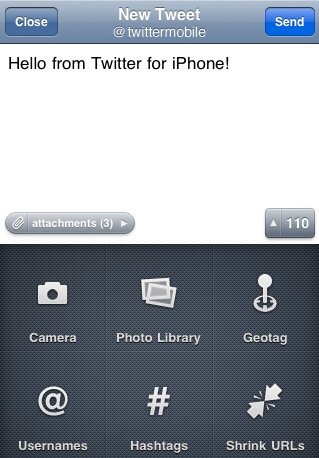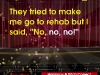On Thursday Google introduced a new app for Android devices called Voice Actions. “Voice Actions are a series of spoken commands that let you control your phone using your voice.” Sounds simple and yet it is extremely helpful. There are a total of twelve voice actions you can perform by speaking into the device’s mic. Including the already implemented method of performing a Google search with your voice, other actions include:
send text to [contact] [message]
listen to [artist/song/album]
call [business]
call [contact]
send email to [contact] [message]
go to [website]
note to self [note]
navigate to [location/business name]
directions to [location/business name]
map of [location]
set alarim for [time]
Here’s how a number of them work. You can complete a text message or email without touching the (physical or on-screen) keyboard simply by saying “send text to Bill Will” or “send email to Bill Will” respectively. The phone will take a second to understand your speech input and then present your message all ready for delivery. Tapping send will shoot your message off. Speak and send, it’s that simple. Voice actions extend beyond text messaging and emailing. Say there’s a restaurant you want to call to make reservations for dinner. You know the name and location of the restaurant, but you don’t have the business’ phone number handy. You could bring up the browser and find the number that way, but with voice actions you can more quickly and efficiently obtain and dial the restaurant’s number. The voice action “Call Sarabeth’s in NYC” will prompt your device to quickly search the Internet (using Google Maps) for the restaurant’s phone number by pinging the name and specific location. Within seconds of your voice action you’ll hear your phone ringing the restaurant or place of business. You can even use voice actions to find and listen to music. When you say “Listen to The Decemberists” your phone will search across your music library and any number of related apps (Pandora, last.fm, etc.) to start playing music from that particular band. “Note to self”, as cliche as it sounds, serves as another interesting voice action that’ll likely come in handy from time to time.
Voice Actions require Android 2.2 (Froyo) and they are currently available for U.S. English speakers only. Droid 2 owners will find the app preinstalled on their device. If you have an Android 2.2 device, search ‘Voice Search’ in the Android Market to find the free download.

Google also announced Chrome to Phone, a Chrome browser extention and Android app that communicate with each other to send browser-specific information from your desktop to your phone. Once you have Chrome to Phone installed on your desktop and phone, you can send websites, directions, and phone numbers from your desktop Chrome browser to your Android device. For example, say you’re catching up on national news at The New York Times website but you are interuppted and forced to leave home. Simply tap the new phone icon located at the top right corner of your Chrome browser window and the website will appear on your Android phone. Now let’s say you are planning a road trip using Google Maps in Chrome. Instead of wasting paper by printing out the directions, now you can send the directions from your desktop to your phone. The instant transfer will automatically open up the Google Maps app on your phone and you’re just a tap away from initiating a Google Maps Navigation route using the transferred location information. One more example. You want to make a reservation at Sarabeth’s in NYC and you found the restaurant’s phone number on your desktop. Ready to make the call? Highlight the phone number, tap the new phone button in Chrome, and the transfer will bring up your phone’s dialer prepopulated with the restaurant’s number.
The Google Chrome to Phone Extention is available (in English only) to download today. The free Chrome to Phone app requires Android 2.2 (Froyo) and can be found in the Android Market by searching ‘Chrome to Phone.’
Look after the break to learn about Gmail’s latest updates. There you’ll also find brief video demonstrations for Voice Actions and Chrome to Phone. Continue reading Google intros Voice Actions, Chrome to Phone; updates Gmail UI and contacts section, enables multiple account sign-in →