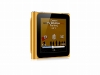Today Apple CEO Steve Jobs took the stage to announce a new lineup of iPods, the next version of iTunes, and a refreshed Apple TV. He also talked about the next two iOS4 software updates. Let’s dive right into it, shall we?
iPod shuffle: The redesigned fourth generation iPod shuffle brings back the clickable front-facing ring buttons (play/pause, previous, next, volume up, volume down) and keeps VoiceOver control (it speaks artist and song name, multiple playlists, and battery status in 25 different languages) and the back clip. It now supports playlists and Genius Mixes. The tiny sqaure casing includes the on/off/play in order/shuffle switch, a VoiceOver button, and a 3.5mm headphone jack for audio and USB charging. The battery holds up to 15 hours of audio playback. The shuffle will be available in 5 different colors (grey, blue, green, orange, and pink). A 2GB model will start shipping in one week for $49.
iPod nano: The redesigned sixth generation iPod nano does away with the click wheel and adds a 1.54 inch (240×240) multitouch display. It adopts the tiny iPod shuffle aesthetic; it’s even got the built-in back clip. It is 46 percent smaller and 42 percent lighter than the previous nano model. To navigate around the iOS-like touch interface, swipe left and right to access different pages of icons, up and down to scroll through lists, double tap to zoom in on photos (there is no pinch-to-zoom), and tap to access other areas. Any time you want to go back to the home screen simply tap and hold anywhere on the screen (there is no home button). You can even rotate the screen using two fingers. You can customize the pages of icons by touching and holding an icon down until it jiggles then dragging it to the desired position. Everything here should be very familiar to iPhone and iPod touch users; it’s all just miniturized. The home screen gives you access to playlists, now playing, artists, and Genius Mixes. Also available is an FM radio, Nike+, a clock, Voice Memo, and access to Photos, Podcasts, Settings, and music categorized by song, album, genre, and composer. The small enclosure includes a sleep/wake switch and volume up and down buttons on top and the 30-pin dock connector and 3.5mm headphone jack on bottom. It also has a built-in accelerometer and supports VoiceOver in 29 different languages. The battery holds up to 24 hours of audio playback. The nano will be available in 7 different colors (grey, blue, green, orange, pink, charcoal, and Product (RED)). 8GB ($149) and 16GB ($179) models will start shipping in one week.
iPod touch: The fourth generation iPod touch gets even closer in design and functionality to its iPhone cousin. The new touch features the same 3.5 inch (960×640) Retina Display, Apple A4 processor, back camera, and front-facing camera, and three-axis gyro sensor as the iPhone 4. The back camera shoots HD (720p, up to 30fps) video that can be edited on the device with simple trimming (included) or with more advanced editing (the $4.99 iMovie app now supports the iPod touch); it can also shoot stills. The front-facing camera can shoot stills and supports FaceTime chats over WiFi with other iPod touches and iPhone 4s. The external buttons and input/output holes remain the same: sleep/wake switch, volume up and volume down, the home button, 30-pin dock connector, 3.5mm headphone jack, build-in speaker and microphone. 802.11n WiFi, Bluetooth 2.1, Nike+, accelerometer, ambient light sensor are still there as well. The battery holds up to 40 hours of audio and 7 hours of video playback. The touch will be available in polished aluminium on black only. 8GB ($229), 32GB ($299), and 64GB ($399) will start shipping in one week.
iTunes 10, Apple TV, iOS4 after the break :: Continue reading Apple September event roundup: New iPods, iTunes 10, refreshed Apple TV, iOS4 updates →