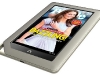On Wednesday Apple announced the next generation iPad. No, it is not called the iPad 3 or the iPad HD; it’s simply the new iPad. In addition to updating what Apple CEO Tim Cook calls “the poster child of the post-PC world,” the March 7 keynote also introduced enhancements to iOS, iCloud, Apple TV, and the mobile versions of iWork and iLife. First let’s focus on the most talked about news at hand, the new iPad; then jump after the break to read about everything else.
First and foremost, the new iPad features Apple’s Retina Display technology. They’ve managed to pack four times more pixels into the new iPad’s 9.7 inch multitouch screen than the tablet’s predecessor. The new iPad sports an impressive 2048 x 1536 resolution with a 3.1 million total pixel count (264 pixels per inch) and 44% greater color saturation over the iPad 2. This means that the new iPad contains more pixels than your average HDTV (1920 x 1080)! Packing all of these pixels in a relatively small space means: razor-sharp text, richer colors, and when viewed at a normal distance iPad owners will not be able to discern individual pixels and this makes for a better overall user experience.
Powering the new iPad is the Apple A5X high-performance low-power system-on-a-chip. It serves as a dual-core processor with quad-core graphics. The new chip will help the iPad run faster and support the millions of pixels glaring out of the Retina Display. It will also manage the tablet’s equally impressive battery life. The new iPad boasts the same longevity as the iPad 2: 10 hours of use on WiFi and 9 hours on a cellular network.
The camera on the backside of the iPad has been upgraded to iSight Camera status. It’s a five-megapixel shooter and full HD 1080p video recorder. The camera features backside illumination, f/2.4 aperture, a 5-element lens, a hybrid IR filter, an Apple-designed ISP (Image Signal Processor) that allows for auto exposure, auto-focus, auto face detection, auto exposure lock and auto focus lock, and auto white balance. In video recording mode, you’ll notice video stabilization and temporal noise reduction. On the front you’ll still find a FaceTime camera that takes VGA-quality stills and also shoots video at up to 30 frames per second.
Although Siri has yet to make her way to the iPad, Apple has included a piece of the personal assistant in the new slate. The virtual keyboard now features a new Voice Dictation key (it’s a microphone icon) that translates what you say into the text you want to type. Dictation supports English and other languages like British, French, German, Japanese, and Australian. It’s also compatible with third-party apps meaning you can dictate your Tweets or Facebook status updates if you like.
With the new iPad, Apple has embraced 4G LTE data speeds. Again they are working with AT&T and Verizon to bring these ultrafast speeds to consumers in the US. The new iPad features the most wireless bands ever shipped in a device; check them out: the AT&T model includes 4G LTE (700, 2100 MHz), UMTS/HSPA/HSPA+/DC-HSDPA (850, 900, 1900, 2100 MHz), GSM/EDGE (850, 900, 1800, 1900 MHz); and the Verizon model includes 4G LTE (700 MHz), CDMA EV-DO Rev. A (800, 1900 MHz), UMTS/HSPA/HSPA+/DC-HSDPA (850, 900, 1900, 2100 MHz), GSM/EDGE (850, 900, 1800, 1900 MHz). Rate plans can be viewed here. Elsewhere Apple is collaborating with Bell, Rogers, and Telus to bring these speeds to other countries around the world. Additionally, the new iPad can act as a personal hotspot to share its data speeds with up to five devices over WiFi, Bluetooth, or USB. And speaking of which, the new iPad also packs Wi-Fi (802.11a/b/g/n) and Bluetooth 4.0 technology.
At 9.4mm thin and 1.4 pounds, the new iPad will come in black and white variants and maintain the same capacity and pricing scheme as its predecessor. It’ll start at $499 for the 16GB WiFi-only model and will reach up to $829 for the 32GB WiFi + 4G model. The iPad 2 will remain on the market at one Benjamin cheaper; it will only sell in the 16GB capacity at $399 for the WiFi-only model and $529 for the WiFi + 3G model. The new iPad will release on March 16 in the US, Canada, UK, France, Germany, Switzerland, Japan, Hong Kong, Singapore, and Australia. One week later it will come out in 25 more countries making the new iPad the fastest product rollout for Apple. It’s available for preorder today at Apple’s website.
Jump after the break for more on iOS, iCloud, Apple TV, and updates to the mobile versions of iWork and iLife. Continue reading Apple announces the new iPad, updates iOS, Apple TV & iCloud, and intros a mobile iPhoto →