
The Like button has been a Facebook staple since 2009. It gives the social network’s massive user base a quick and easy way to react to posts shared. Over the years, the Like button has heavily influenced the way we interact with media across other social platforms including Facebook-owned Instagram and competitors Twitter, Periscope, and Vine. Simply tap to tell a friend you acknowledge and like what they’re saying. But therein lies the issue, and today Facebook took a major step to remedy it.
Say your best friend is having a bad day because his family pet passed away, or she didn’t get accepted into her first-choice college. “Liking” posts of this nature really doesn’t make any sense now does it? And yet we still do it, since clicking that thumbs up button tells your friend that you’ve read and sympathized with them (without you having to actually comment on the matter).
Introducing Reactions, “an extension of the Like button” that gives Facebook users more ways to react to a post. Now if it’s not appropriate to “like” something, you can express love, humor, excitement, sadness, and anger. The Like button remains, but now if you hold down the Like button on mobile or hover over it on desktop, you’ll be presented with a heart icon representing Love and four emoji faces aptly named Haha, Wow, Sad, and Angry. It’s almost as if the cast of Pixar’s Inside Out came to save the day!
It’s interesting to note that Facebook put a lot of effort into choosing these specific reaction emotions. “For more than a year we have been conducting global research including focus groups and surveys to determine what types of reactions people would want to use most,” says company Project Manager Sammi Krug in a blog post. “We also looked at how people are already commenting on posts and the top stickers and emoticons as signals for the types of reactions people are already using to determine which reactions to offer.”
Curious as to why they simply didn’t add a “Dislike” button? “It would have been too binary,” Krug told Engadget. “This way, though, you’ll have more ways to express yourself. That’s the goal.”
Want to try out the new Reactions? Facebook is rolling out the new feature across its desktop and mobile platforms worldwide starting today, so be on the lookout for it!
Learn about new updates at Twitter and Snapchat after the break.
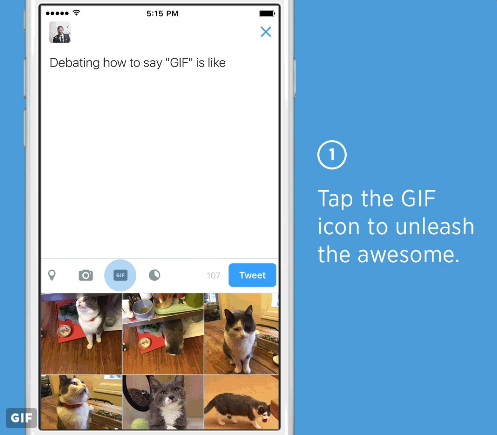
According to Twitter, its users shared over 100 million GIFs in 2015. Thankfully the company took notice and embraced the usage by incorporating a handy GIF button directly inside the social app’s user interface. When you go to compose a tweet, positioned next to the location, camera, and poll icons is a new GIF button. Click it to browse all kinds of GIFs categorized by reactions like Applause and Happy Dance. Along the top you can refine your search by entering keywords. The GIFs, provided by GIPHY and Riffsy, can be shared inside tweets and Direct Messages. Twitter is slowly rolling out GIFs across mobile (iOS, Android) and desktop. Excited? Me too.

Shortly after shuttering its paid Lenses experiment (don’t worry, the free featured ones aren’t going anywhere!), Snapchat is back with another potentially profitable idea: on-demand Geofilters. You may not have heard the term, but if you’re a frequent Snapchatter (Snapper?) you’ve certainly seen them before. Snap a pic or video and swipe to the left and right to shade it with filter themes. Keep swiping and, depending on your location, you’ll be presented with geofilters. Standing in the center of Times Square? Snapchat will offer you NYC-exclusive filters that you can overlay on top of your captured snap. So what’s on-demand geofilters all about then?
In a nutshell, Snapchat is allowing its users to create and publish their own custom geofilters. In addition to millennials throwing a rager, these kinds of geofilters will surely be a boon for businesses and private events. All you have to do is design a filter (from scratch or using one of Snapchat’s helpful templates), highlight a geofenced area in which you want it to surface (ranging from 20,000 to 5 million square feet) and an exact date/time (lasting from 1 hour to 30 days), and submit it for review. Snapchat promises the review process is a speedy affair with a one business day turnaround time. Once approved, your custom geofilter will go live as scheduled. Pricing starts at $5, but that’s all dependent on the size of your geofence and the time period you’ve chosen.
Snapchat’s portal to creating on-demand geofilters is live, so if you’re looking to be the cool kid on the block this weekend when you’re hosting your housewarming party, get designing today. And don’t be surprised when you walk into your local hipster coffee shop and get presented with an artisanally crafted filter.