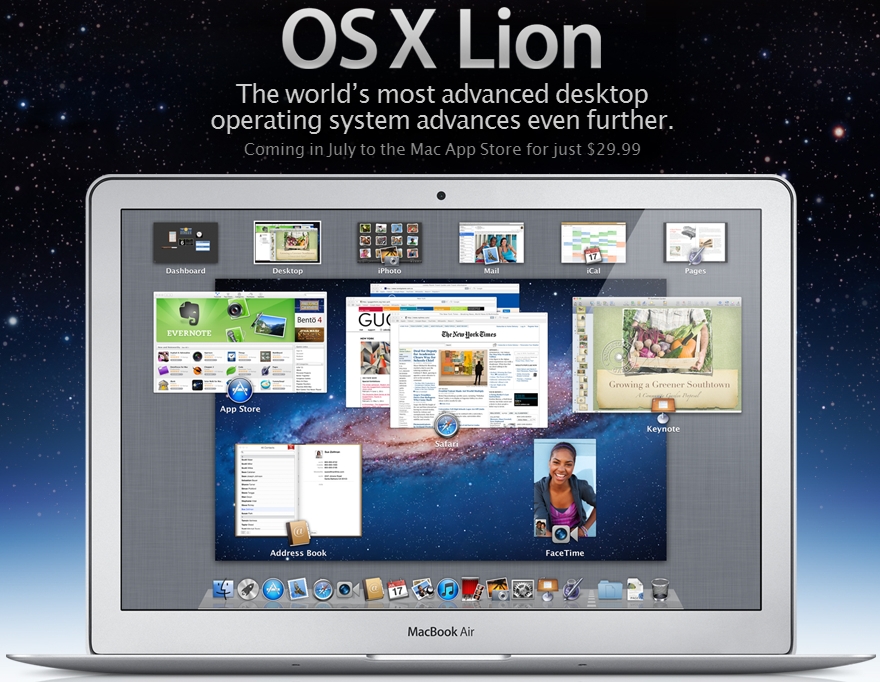At this year’s World Wide Developer’s Conference, Apple spent equal time talking about hardware and software updates. The annual event heated up when the MacBook lineup received a healthy dose of upgraded processors and graphics, among other spec bumps. Also, a brand new “next-generation” MacBook Pro was unveiled. Later, the mobile iOS that powers iPhones, iPads, and iPod touches was significantly enhanced with the introduction of iOS 6. For all the details, read on.
MacBook
The MacBook Air was refreshed with the following spec bumps. The thin-and-light laptop now packs the 3rd-gen Intel Core processors, also known as Ivy Bridge; these dual-core i7s can reach speeds up to 2.0GHz (or up to 3.2GHz with Turbo Boost). Memory reaches 8GB 1600MHz, and graphics can perform up to sixty percent faster. Flash storage has been beefed up to 512 GB and is 2x speedier featuring a 500MBps read speed. The Air also includes a USB 3 port and a FaceTime HD camera (720p). There are two 11-inch and two 13-inch configurations, both shipping today and both starting at $100 cheaper than the previous generation. The 11-inch MacBook Air with 64GB starts at $999 and the 13-inch Air with128GB starts at $1,199.
The MacBook Pro was also refreshed and here are the note-worthy spec bumps. Just like the new Airs, the updated Pros now include the 3rd-gen “Ivy Bridge” Intel Core processors; these dual-core i7 processors reach speeds up to 2.7GHz (or up to 3.7GHz with Turbo Boost). Memory reachers 8GB 1600MHz. Graphics are upgraded to NVIDIA’s GeForce GT 650M (based on the graphics chip maker’s new Kepler architecture), with up to 1GB video memory that is up to sixty percent faster than before. USB 3 is on board. There are two 13-inch and two 15-inch MacBook Pro configurations, both shipping today and they start at the same price ranges as the previous generation Pros. The 13-inch MacBook Pro with a 2.5GHz processor speed starts at $1,199 and the 15-inch Pro with a 2.3GHz speed starts at $1,799.
And now we move onto what Apple is branding the “next generation” MacBook Pro. The company says it’s “the best computer we’ve ever made.” In short, what makes this new breed of Pro so special is that it’s made thinner and lighter and it packs a gorgeous Retina Display. You want hard specs, so here they are. This new Pro measures at 0.71 inches thin (a quarter thinner than the standard Pro) and it weighs 4.4 pounds. The 15.4-inch screen is a Retina Display with an impressive resolution of 2880×1800, packing 4x the number of pixels than the previous-gen Pro. With 220 pixels per inch, Apple crowns this “the world’s highest-resolution notebook display.” Lion has been updated to take advantage of the higher resolution; Mac apps like Mail, Safari, iMovie and iPhoto will be compatible, along with others like Aperture, Final Cut Pro X, Adobe Photoshop, Autodesk Autocad, and the game Diablo 3. Just like they had to do when the Retina Display came to the iPhone, software developers will have to update their apps to make them Retina-ready. Jumping inside, the Pro runs on Intel’s fastest quad-core processors, that is Core i7s up to 2.7GHz (or up to 3.7GHz with Turbo Boost); memory goes up to 16GB 1600MHz; next-gen NVIDIA Kepler graphics GeForce GT 650M; up to 768GB fast flash storage; up to 7 hours of battery life with 30 days of standby time. Across the left-side of the powerful, noticeably thinner lappy you’ll find an SD card slot, HDMI, and USB 3 ports; along the right side there’s a MagSafe 2 port (the new port has been made thinner to fit the design), two Thunderbolt ports, USB 3, and a headphone jack. That’s right, this Pro has ditched an optical drive, FireWire, and Gigabit Ethernet. Apple sells adapters if you require these. Additionally, the MacBook Pro with Retina Display features a glass multitouch trackpad, backlit keyboard, 802.11n WiFi and Bluetooth 4.0, FaceTime HD camera, dual microphones, stereo speakers, and a new internal fan system that outputs nearly imperceptible sound. Two configurations of the next-gen Pro ship today starting at $2,199. Continue reading WWDC 2012: Apple refreshes MacBook lineup, intros iOS 6, talks Mountain Lion →