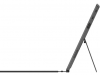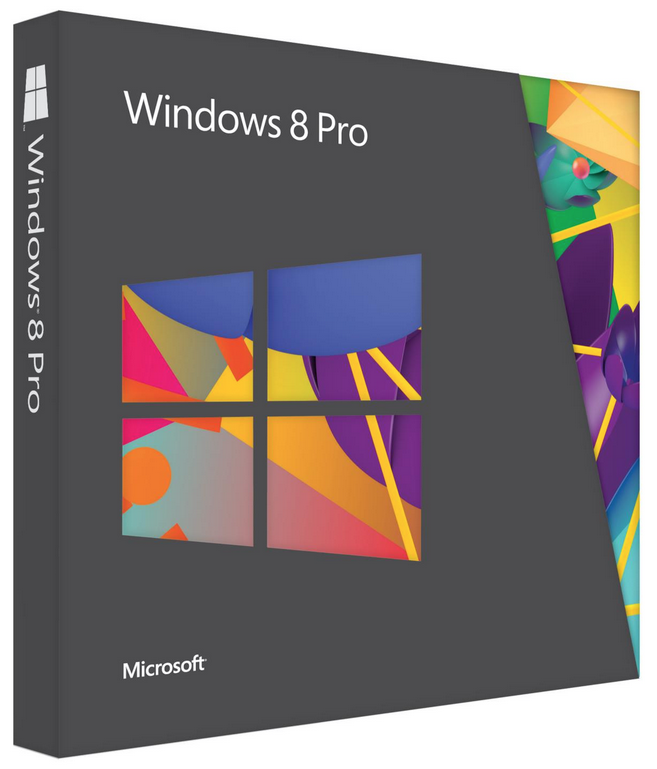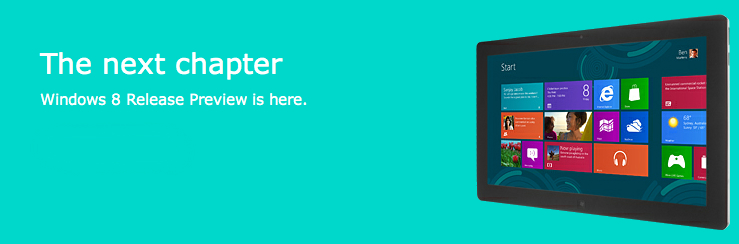On June 26, eight months after its general release, Microsoft is updating Windows 8 to Windows 8.1. The free new update brings lots of new features and functionality to the modernized version of Microsoft’s operating system.
The updated Start screen allows users to resize their apps with new larger and smaller options; users can swipe up from the bottom of the screen to reveal an app drawer and access all apps installed and organize them by name, date installed, most used, and category; installed apps are no longer downloaded to the Start screen–they are placed inside the app drawer and you must manually pin it to the Start screen if you want it there; and you can match your desktop background with your Start screen background to “create a greater sense of unity and familiarity” between them. Also, the Start button returns to the traditional desktop but it won’t open a portal to folders and files like it did in previous Windows iterations; it simply brings you back to the Start screen and all your apps. Also, multitasking just got better: depending on your screen size and resolution, you can now snap more than two windows next to each other and you can further customize the size of each window (you are no longer shackled to the 80/20 split).
Elsewhere, the lock screen has been updated to become a picture frame that can now play a slideshow of your pictures stored locally on your device or from images stored in the cloud in SkyDrive. Users can also take pictures directly from the lock screen without having to log into their Windows 8.1 powered device.
System-wide search has been enhanced here, too. Type a query in the Search charm and you’ll be provided with actual files and documents you may be looking for. To date users are forced to tap headers like Files and Apps to dig for their searches; in Win 8.1 time will be saved since the OS will now show you relavant Word documents and Xbox games at first glance. Something new called Search Heroes are also being introduced here; search “Brad Pitt” and the OS will provide an aggregated view of many content sources to help you learn more about your query.
To read more about the new features and functions inside Windows 8.1, head over to this Windows blog post that details it all. For a quick look at 8.1 in action, watch the clip embedded above. Some screenshots hang in the gallery below.