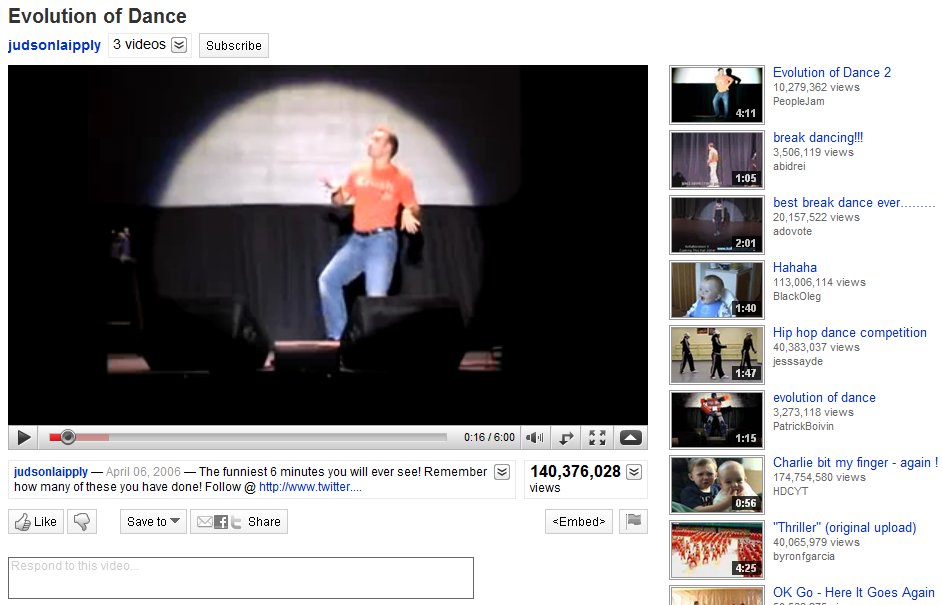On June 16 YouTube introduced an online video editor that allows YouTube members to complete simple edits on their uploaded videos. The YouTube Video Editor allows you to “combine multiple videos you’ve uploaded to create a new longer video, trim the beginning and/or ending of your videos, add soundtracks from our AudioSwap library of tens of thousands of songs, and create new videos without worrying about file formats and publish them to YouTube with one click — no upload necessary.” Google says the new editor is “ideal for merging single, short clips into a longer video” and “for trimming a long video down to the moments you really care about.” Currently the video editor can be accessed at YouTube’s TestTube page; since it’s a new product, YouTube is asking its users to give it a try and provide appropriate feedback. So give it a shot! If you fall in the category of people who love to shoot and upload videos to YouTube but cannot afford/find the proper editing software, the free and easy to use YouTube Video Editor just might make all your dreams and wishes come true.
Here’s more YouTube news for you to chew on (and get rather excited about). According to a Wall Street Journal report, Google senior product manager Baljeet Singh says that Google is readying a new YouTube feature dubbed “skippable” ads. In the future, YouTube video windows will include a new button that when clicked will stop those annoying ads from running before videos. Apparently Google has been “playing around with it for the last three quarters and seeing really great results.” Singh believes that the notion of skippable ads will force advertisers to create more compelling advertisements so customers won’t want to skip them so often. Adverisers will not be charged for skipped ads. In addition, YouTube viewers will ability to choose from a series of ads to watch before particularly longer videos (you might have experienced this using Hulu). Listen here, Google: If you give us the ability to skip ads, WE ARE ALWAYS GOING TO SKIP THE ADS.
[Via YouTubeBlog; GoogleSystem; WSJ]