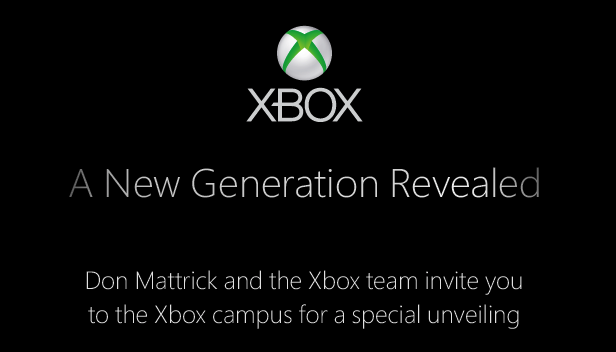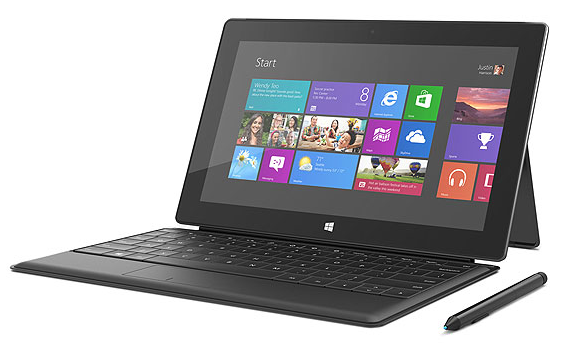Xbox’s Major Nelson unboxes Microsoft’s next-gen console for the first time in the video pasted here. Though the unboxing isn’t revelatory, the Xbox One and its many included accessories are beautiful pieces of tech to gander at.
Inside the packaging ravenous gamers will find the liquid black console, of course, along with one wireless controller (the limited edition “Day One” controller is embossed with “Day One 2013” in its center and features a chrome D-pad), the new and improved Kinect sensor, a Chat Headset, the power brick supply, and an HDMI cable (Category 2 rated for 1080P, 3D and 4K). The system boasts a 500GB hard drive, slot load Blu-ray drive, IR blaster port, HDMI input and output connectors, a S/PDIF interface, new Kinect sensor port, three USB 3.0 Super Speed ports, Wired and Wireless network support, and a Kensington security slot.
Fun fact: the Xbox One featured in this video is one of very few production units in existence–less than 20 have been made so far. But that’ll all change soon as we near the console’s November 2013 release.
Update (8/12): Major Nelson and Zulfi Alam, the general manager of Xbox’s accessory business, discuss the Xbox One’s controller in a video embedded after the break. The newly redesigned Xbox wireless controller packs over 40 improvements including an integrated battery pack, a screwless design, a better D-pad, and impulse triggers. For the full rundown, watch the 7+ minute examination below. Continue reading Xbox One gets unboxed [Update: the new controller gets examined]