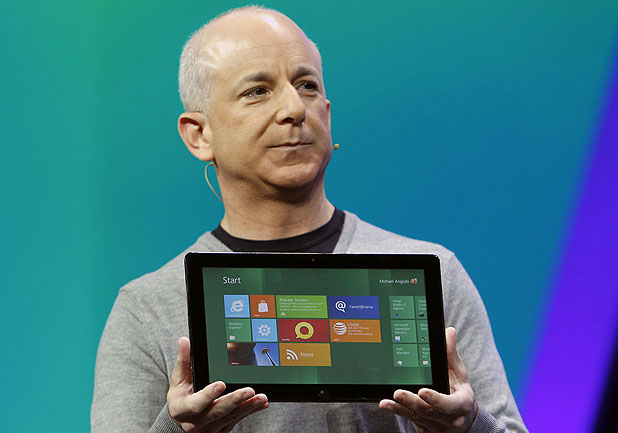
This week at its developer-focused BUILD conference in Los Angeles, Microsoft previewed Windows 8 in all its Metro glory and offered up new juicy details surrounding the upcoming sleek OS. Methinks they can be best presented in easily digestible bullet point format.
- Windows 8 doesn’t require the latest and greatest and most powerful computer guts to run well. At the conference Microsoft’s President of Windows Steven Sinofsky (above) showed off a Lenevo S10 running Win8 without hiccup. The S10 is an ancient netbook released in 2008 with a single core 1.6GHz Intel Atom processor and 1GB of RAM, mind you.
- Sinofsky also showed off not-yet-released ultra thin-and-light notebooks running Win8 smoothly. These “ultrabooks” of the future will have no problem powering the OS.
- Win8 will come baked with NFC support. Microsoft demoed a tap-to-share feature whereby users can physically tap a tablet running Win8 to another compatible device and share information between the two devices. Just like HP’s “touch-t0-share” functionality between the TouchPad and other WebOS devices.
- Xbox Live is coming to Windows. The company promises that this new service will bring the console’s games, music, movies, and TV shows to Win8 devices. (Click here to watch a demo)
- The Windows Store (Microsoft’s version of Apple’s Mac App Store) will sell both Metro-style and conventional Windows apps.
- Metro apps can communicate with one another so long as the developer builds that functionality in. Microsoft offers this example: “You can easily select and email photos from different places, such as Facebook, Flickr or on your hard drive.”
- Windows SkyDrive support allows users to access content in the cloud across various Win8 devices with a Microsoft account.
- The company has given a name to the pane that houses Search, Share, Start, Connect, and Settings. A swipe from the right brings up those aforementioned “Charms.”
- The new OS will offer three different ways of logging into your account: password, PIN, or picture password. That last one is definitely the most innovative; you can select a picture from your collection and you will be asked to setup three touch points. When you go to login simply touch the predetermined points and you’re in!
- Expect much, much faster bootup times. Depending on the type of hardware, going from completely off to the login screen could take as short as 3-5 seconds.
- The ability to refresh and reset the OS from scratch is a new feature. If for any reason your system becomes corrupted due to, say, a virus you can wipe it out but keep all your settings in tact with a feature called Refresh. If things get really bad or you’re just looking to start anew again, Reset makes it easy to restore your OS to its original factory settings.
- Last but certainly not least I want to talk about the core of Windows 8. Microsoft continues to reiterate that the new Metro UI and its Live Tile apps is not a skin on top of the classic Windows 7-esque desktop. At the conference the company demoed how users will easily be able to switch back and forth between the new UI and what Windows enthusiasts are used to. Think of it like this. The traditional Windows desktop with Start menu and Quick Launch bar lives next to (not underneath or above) the new UI. To access it users will tap or click the “Desktop” square that lives among the apps that make up the Metro UI. Want to download and engage with new HTML5-based apps? Stay inside Metro. Need to pull up a spreadsheet in Excel? You’re probably going to want to switch into the classic Windows mode. Let’s hope that Microsoft eventually ports their Office suite to Metro like Apple built an iOS version of iWork. Once that happens, your eagerness to return to the dark ages will quickly begin to dwindle. Microsoft is firm in its belief that Metro is the future for their PCs and smartphones; don’t be surprised if one day they completely phase out the Windows interface of yesteryear.
- Update: Microsoft has announced that the Internet Explorer 10 running in Metro will not support any plug-ins. And that includes Flash. But why? Because they claim it “improves battery life as well as security, reliability, and privacy for consumers.” Don’t fret, though; IE10 running in the classic Windows app will support plug-ins as usual. Though Flash maker Adobe says they are ready and willing to “drive innovation in HTML5,” they will also be working hard to enable Flash-based apps in Metro via Adobe AIR.
Windows 8 is expected to release in 2012. But what if I told you there’s a way to get your hands on Windows 8 right now? The Windows Developer Preview is out now! So for all you app-makers out there excited to start building apps for the Metro interface, don’t wait another minute and click that link. And for those of you who are interested in learning more about Microsoft’s next big thing, check out the Windows unveiled article posted back in June. Microsoft’s plan to integrate Windows 8 across all kinds of devices (desktops, laptops, ultrabooks, and tablets running x86 and efficient ARM processors) is discussed in more detail there and after the break in PR form.
[Via Engadget 1, 2, 3, 4, 5, 6]
Microsoft Reimagines Windows, Presents Windows 8 Developer Preview
BUILD Conference attendees and developers get first access to new operating system.
LOS ANGELES – Sept. 13, 2011 – Today at its developer-focused BUILD conference, Microsoft Corp. showcased a detailed preview of the next major release of Windows, code-named “Windows 8.” The company also detailed new tools for developers to help write applications for more than 1 billion people around the world who use Windows every day.
“We reimagined Windows,” said Steven Sinofsky, president of the Windows and Windows Live Division at Microsoft, in his keynote address to the thousands of developers in attendance. “From the chipset to the user experience, Windows 8 brings a new range of capabilities without compromise.”
The company also highlighted a variety of new features in Windows 8, including the following:
Touch-First User Interface
• Metro style. Windows 8 introduces a new Metro style interface built for touch, which shows information important to you, embodies simplicity and gives you control.
• Touch-first browsing, not just browsing on a touch device. Providing a fast and fluid touch-browsing experience, Internet Explorer 10 puts sites at the center on new Windows 8 devices.
More Ways to Engage With Powerful, Connected Apps
• Powered by apps. Metro style apps built for Windows 8 are the focal point of your experience, filling your entire screen so there are no distractions.
• Apps can work together. Apps communicate with each other in Windows 8. For example, you can easily select and email photos from different places, such as Facebook, Flickr or on your hard drive.
• The content you create syncs across your devices. Live roams all the content from the cloud services you use most – photos, email, calendar and contacts – keeping them up-to-date on your devices. With Windows SkyDrive, you can access content anywhere with your Microsoft account.
Enhanced Fundamentals
• The best of Windows 7, only better. Windows 8 is built on the rock-solid foundation of Windows 7, delivering improvements in performance, security, privacy and system reliability.
• Preserving power-user favorites and making them better. For those who push the limits of their PC, Windows 8 features an enhanced Task Manager and Windows Explorer and new, flexible options for multimonitor setups.
New Developer Opportunities
• Windows Store. The Windows Store will allow developers to sell their apps anywhere Windows is sold worldwide, whether they’re creating new games or familiar productivity tools.
• Build using more languages. Windows 8 lets you leverage your existing skills and code assets to create great experiences using the programming language you prefer.
• Rich hardware integration leads to richer experiences – particularly for games. DirectX 11 gaming power underlies Windows 8, allowing the easy creation of full-screen games with smooth, flicker-free action.
New Generation of Hardware
• One Windows – many shapes and sizes. Support for ARM-based chipsets, x86 devices, touch and sensors means Windows 8 works beautifully across a spectrum of devices, from 10-inch tablets and laptops to all-in-ones with 27-inch high-definition screens.
• Always connected. With Windows 8, new ultrathin PCs and tablets turn on instantly, run all day on a single charge and stay connected to the Internet so your PC is ready when you are.
• Tap the full power of your PC. Windows 8 runs on PCs and is compatible with the devices and programs you use today on Windows 7, without compromise, to deliver the performance you expect of a PC.
Developers will be able to download the Windows Developer Preview via the new Windows Dev Center later this week. Webcasts of sessions will be posted on the BUILD site as well.
Founded in 1975, Microsoft (Nasdaq “MSFT”) is the worldwide leader in software, services and solutions that help people and businesses realize their full potential.
Some information relates to a prerelease product, which may be substantially modified before it’s commercially released. Microsoft makes no warranties, express or implied, with respect to the information provided here.